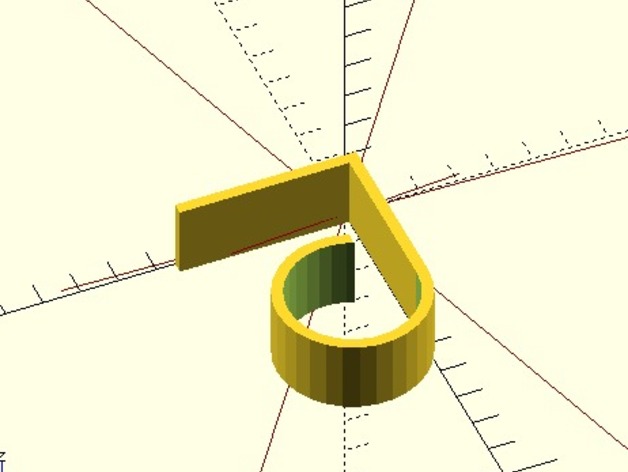
Desk Clip/Cable Management
thingiverse
I wanted to change the settings for the thickness of my desk so it hugged it nicely. I copied the design into openscad so that I can make this for the different thicknesses that I need to deal with. If your desk thickness is not 25mm, modify the openscad file with the value desk_thickness = 25; to your desk thickness and exporting it as STL for consumption by your slicer. I found it best to print one, check it fits, then create out as many you need on a single print. You could also no modify the thickness and tape it to the bottom of the desk with doublesided tape. This may be an easier option for those who don't want ot use openscad. Print Settings Printer Brand: SeeMeCNC Printer: Rostock MAX Rafts: No Supports: No Resolution: .2 Infill: 100% How I Designed This Using openscad I imported the previous stl object from mattlang and then created the openscad objects to match the dimensions as best as I could. Designed over the top, once done, moved the values out into parameters. And the result you see here.
With this file you will be able to print Desk Clip/Cable Management with your 3D printer. Click on the button and save the file on your computer to work, edit or customize your design. You can also find more 3D designs for printers on Desk Clip/Cable Management.
