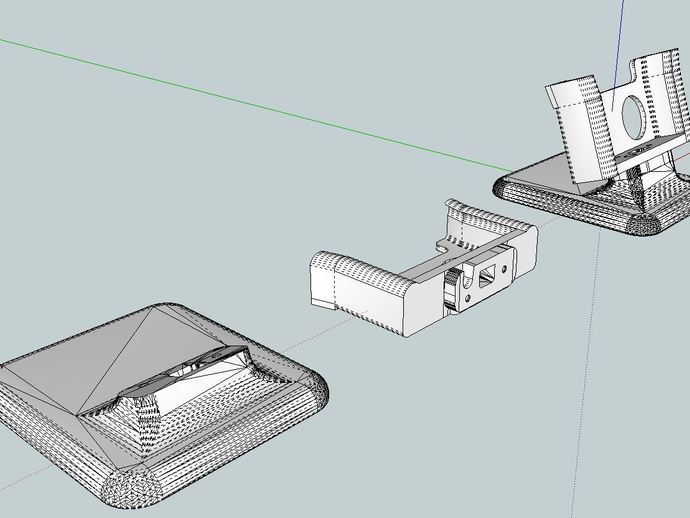
desktop stand for note2 with zerolemon extended battery
thingiverse
Attach the Note2 smartphone stand, equipped with the extended battery from Zerolemon (9300mAh), by following these steps. First, print and clean the two parts; then thread the wire through the designated holes. Place your phone in position and secure it with the wire. If necessary, adjust the wire using a knife for a snug fit. Finally, glue the two pieces together, using a 3mm filament as a guide in the holes. Your vertical stand is now complete!
With this file you will be able to print desktop stand for note2 with zerolemon extended battery with your 3D printer. Click on the button and save the file on your computer to work, edit or customize your design. You can also find more 3D designs for printers on desktop stand for note2 with zerolemon extended battery.
