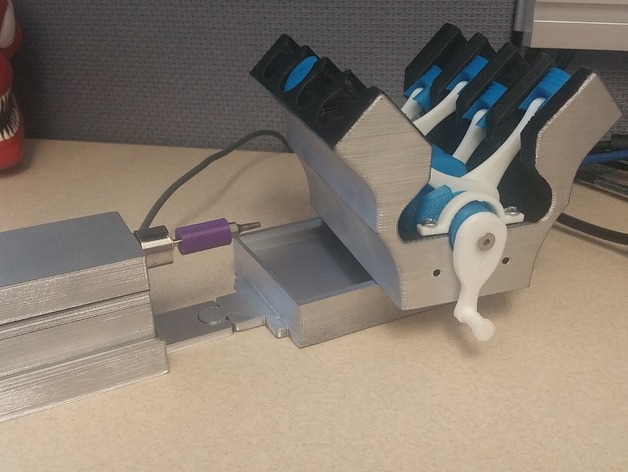
Desktop Toy V8
thingiverse
https://youtu.be/EsZWNCENWUEhttps://youtu.be/qmyHs5wYSEwhttps://youtu.be/tPrPveikWkg I went ahead and made something of my own and turned this into a desktop toy. The videos of it on the desk don't show much because it is a little loud and the office was busy at the time of video. Also, the video where it wouldn't turnover at low speeds was because I had a piston arm rubbing wrong. I got it back in place and everything ran smooth again. Below are a list of parts I used. This is powered by a USB cable. Instructions: Print the files from the original V8 model, then print these pieces. The Engine Base and PWM base have pieces that slot together to hold them (easier than printing 1 large piece). They will hold the V8 assembly and the electric motor assembly. Then print the PWM bot and top to hold the board. I printed it with a channel for my cabling. I used hot glue to attach the board to print but m3 bolts should work I believe... I forgot what I made the tolerances for because I went with hot glue instead. Drill a hole into the PWM top pice for the wiring of the motor to come down. I hot glued the motor cap to the PWM top so that I could have some rigidity but still take it apart later. I also hot glued the PWM base to PWM bot so that it didn't move around during movement. Print knob for PWM board and use connector to attach to motor and find an appropriate drillbit that will turn your motor. Motor:http://www.amazon.com/uxcell%C2%AE-600RPM-Robot-Geared-Silver/dp/B009N81IDI?ie=UTF8&psc=1&redirect=true&ref_=oh_aui_detailpage_o08_s00 PWM Board (control Speed):http://www.amazon.com/Generic-Voltage-Motor-Speed-Controller/dp/B00N30UK2M?ie=UTF8&psc=1&redirect=true&ref_=oh_aui_detailpage_o09_s01
With this file you will be able to print Desktop Toy V8 with your 3D printer. Click on the button and save the file on your computer to work, edit or customize your design. You can also find more 3D designs for printers on Desktop Toy V8.
