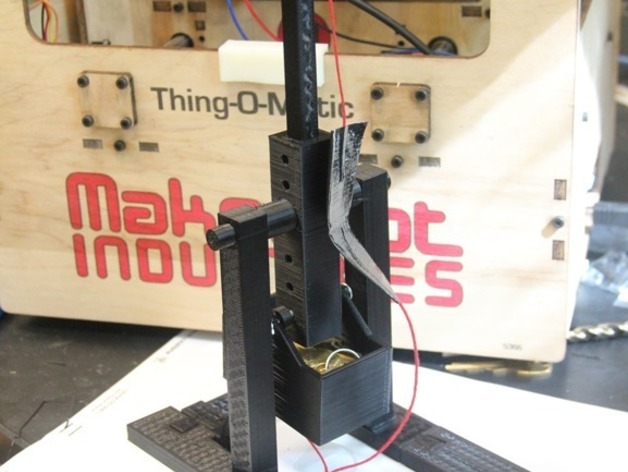
Desktop Trebuchet
thingiverse
I noticed a startling lack of small projectiles in my office. I also noticed an abundance of 20mm calibration cubes. Solution: Desktop Tebuchet. Video Demo: http://www.youtube.com/watch?v=kW5KLmR86kk Instructions Print sled.stl and frame3.stl twice. Don't print trebuchetassembled.stl. Print 1 of everything else. Assembly is pretty easy, if you need help download the assembled sketchup file. The supports will have to be glued into the bases. That's the only place where my print required glue. The 45mm x 3mm bolt is the axle for the counterweight basket. You'll also have to make a sling. I used duct tape and some cotton string (see image.) When the sling is hanging from the arm, the bottom of the sling should be at the main axle. Use a drill to add a small hole (I used 1/16") to the top of the throw arm, go through the hole for attaching the sling and into the other side a bit. About 1/4". Cut a straight section of a paperclip and insert it into the hole, bend it back (away from the pieces printed in frame2.stl) to about a 45 degree angle. This pin controls when your sling will let the projectile loose, straighten it up a bit if it's releasing too late, bend it more if too soon. Add counterweight to the basket, the ratio of counterweight to projectile mentioned on sites that know about such things is between 75:1 and 100:1. I use a bunch of brass keys. It's all really "fiddly" for a bit, but once you get your weights, sling, and pin adjusted properly it works pretty well. For more info on making adjustments see:http://members.localnet.com/~lorilee35/tuning.htmlhttp://thehurl.wikidot.com/tuning Have fun and don't put your eye out.
With this file you will be able to print Desktop Trebuchet with your 3D printer. Click on the button and save the file on your computer to work, edit or customize your design. You can also find more 3D designs for printers on Desktop Trebuchet.
