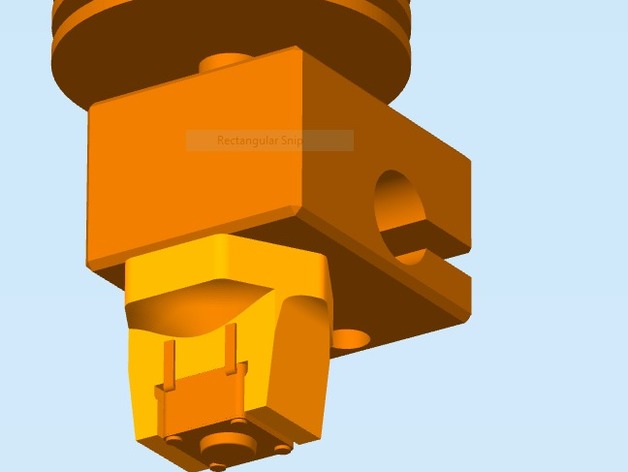
Detachable Micro Z Probe for E3D V6
thingiverse
This is a very simple to assemble and use z-probe which attaches to E3D V6 style nozzles. It should fit any printer that uses a hotend with an E3D style nozzle. Required: A micro push button Superglue First do a test-fit. The probe should fit snugly over your nozzle. If it's too difficult to get on stop trying, slightly adjust the size in the printer and print a new one. You can bend the hotend's heatbreak if you pull or push too hard in one direction on the heater block. If the part is too loose on the other hand the probe could fall off while the printer is probing which would cause the printer to crash into the print bed, risking damage to the nozzle, the print bed or, again, the heatbreak. Get the button and find out which pins connect when you push it. Then use the superglue to attach it to the printed part and wait for the glue to harden. Then get your soldering iron and solder the cables to the button. Don't keep the soldering iron on the part for too long or you will melt it. Find out what you need to adjust in your firmware to get the probe to register when sending a M119 command. The nozzle offset I use for probing is 20mm in the z direction. Print Settings Printer: Custom Kossel Rafts: No Supports: Yes Resolution: 0,15 Infill: 40 Notes: You don't absolutely require support but it certainly helps with the button fitting correctly. How I Designed This The design was done in onshape and can be found at: https://cad.onshape.com/documents/5c41da2421821eb2008d8d41/w/d3b4c376bdb09966af5a83b5/e/e202afc100c2eb7e2e32562c Custom Section
With this file you will be able to print Detachable Micro Z Probe for E3D V6 with your 3D printer. Click on the button and save the file on your computer to work, edit or customize your design. You can also find more 3D designs for printers on Detachable Micro Z Probe for E3D V6.
