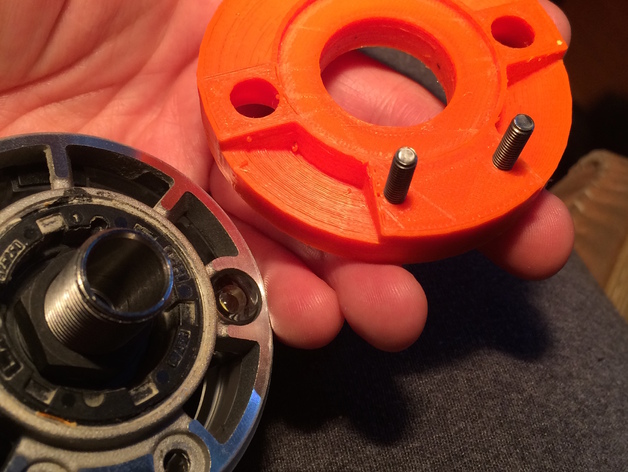
Dewalt 611 Deflector and Dust Shoe
thingiverse
The Dewalt 611 is a great router to use as the spindle for CNC machines, but it does have one drawback: the motor is air cooled, and this air is vented out the bottom of the motor housing. This blows all the chips and dust into the environment, making everything a big mess. I've designed this plate to screw into the bottom of the router, deflecting the air upwards and away from the spindle. I've also added an optional mounting for a vacuum hose with a footprint that can accommodate a removable, magnetized dust shoe. You can either print just the deflector plate, or you can print the deflector plate with the vacuum coupling and the dust shoe. You can customize the SCAD code to tweak the model to your needs. The SCAD is somewhat difficult to manipulate because it is generated by Python code. The Python code can be found at my GitHub repository. Instructions In order to attach the deflector plate, you will will need the following items: 20mm M4 Socket Cap Screws (x2) M4 close ended tap (x1) Steps: Remove the two tapping screws from the bottom of your router. Remove the yellow arrestor button and its housing from the side of the router. Using the preexisting screw holes on the button housing, carefully re-tap the holes with an M4 tap. Ideally, you will have a closed-ended tap, but you can also get away with using a through hole tap. Just make sure not to drive the tap too far, or else you will puncture the plastic button housing. Position the deflector plate against the base of the router, inserting the screw posts into the recessed holes on the bottom. Install the arrestor button and its housing into the router, and use two 20MM M4 socket caps screws to secure the deflector to the router base. If you want to use the dust shoe, follow the same instructions above. You will need a few more things to complete the build. Neodymium Disc Magnets - 1/4" x 1/16" (x8) Epoxy (x1) Strip Brush or Foam (x1) Steps: The channel in the dust shoe is 7.5mm wide. If you need the channel wider, you will need to edit the Python or SCAD code to your specifications. You can also adjust the diameter and depth of your magnets. Once you print the deflector mount and dust shoe, apply glue into the eight magnet holes and insert your magnets. Make sure you attach the magnets with opposing poles (for example, all North facing magnets in the deflector mount, and all South facing magnets in your dust shoe). Let the glue cure. Slowly glue in your brush strip, adding glue as you insert the brush. Let the glue cure.
With this file you will be able to print Dewalt 611 Deflector and Dust Shoe with your 3D printer. Click on the button and save the file on your computer to work, edit or customize your design. You can also find more 3D designs for printers on Dewalt 611 Deflector and Dust Shoe.
