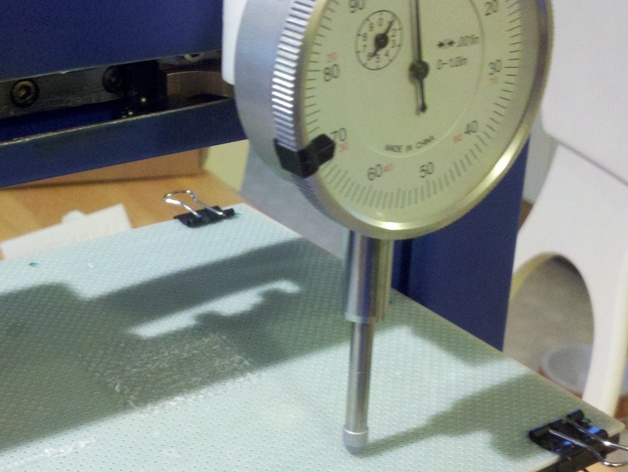
Dial Indicator mount for Up 3d printer
thingiverse
Attach a dial gauge or indicator to an UP! printer by swapping the print head location with this simple device, suitable for various machines. The UP! head only requires one screw, making it easy to replace and verify platform levelness and flatness. The dial indicator from Harbor Freight fits snugly into the rectangular slot, while a tapped round hole ensures secure attachment. Two holes on either side of the block prevent stripping, and a through-hole in the rectangular slot allows for easy removal if needed. Up! released version 1.18 software with enhanced settings for correcting platform flatness and levelness, so share your success stories using this attachment!
With this file you will be able to print Dial Indicator mount for Up 3d printer with your 3D printer. Click on the button and save the file on your computer to work, edit or customize your design. You can also find more 3D designs for printers on Dial Indicator mount for Up 3d printer.
