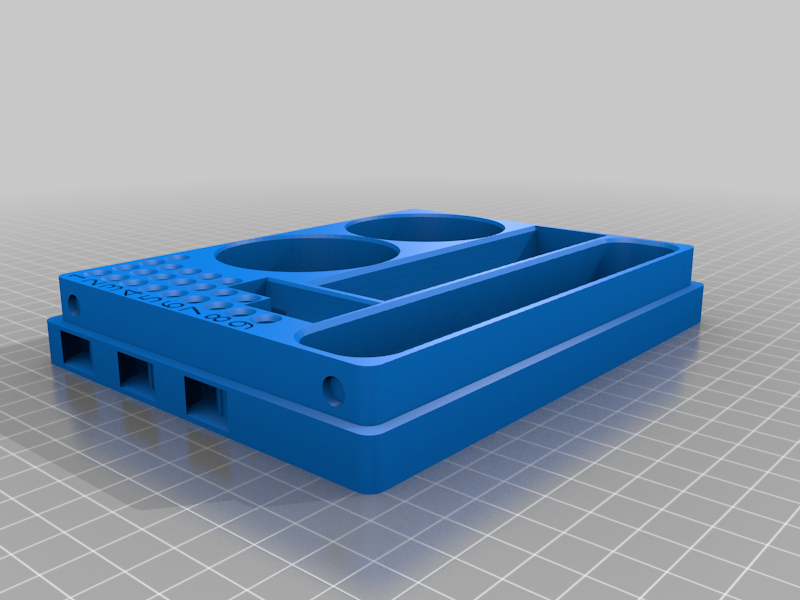
Dice Tray With HP and Spell Counter
thingiverse
First Print 3 HP Dials. Then when printing the Bottom follow these steps: In cura go to Extensions> Post Processing> Modify G-Code. Then chose pause at height, select layer height. then chose a layer that is right for your printer it should be between layers 84-94. When the printer pauses at that layer insert the heath dials. Then unpause the print. Magnets for this project can be found here: https://www.amazon.com/dp/B08R88J55R?ref_=cm_sw_r_cp_ud_dp_13P3W91ZDCWVWSKN9EK2 use super glue to hold the magnets in.
With this file you will be able to print Dice Tray With HP and Spell Counter with your 3D printer. Click on the button and save the file on your computer to work, edit or customize your design. You can also find more 3D designs for printers on Dice Tray With HP and Spell Counter.
