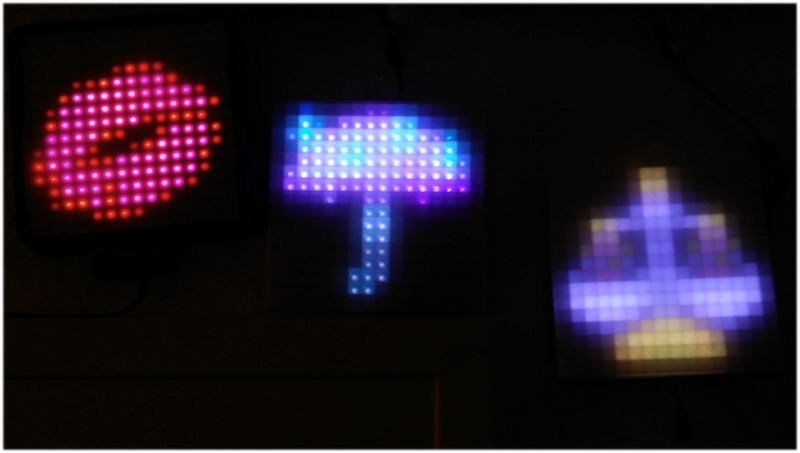
Diffusor and cover for 16x16 WS2812b LED matrix
prusaprinters
<p>The first version published here is a rather minimal case with a surprisingly effective diffusor for one of those quadratic LED matrices you can get on Aliexpress with 256 WS2812b LED on it, 16 rows a 16 lights, spaced in a 10mm raster.</p> <p>A diffusor, or scrim, softens the light and spreads it over a wider area. In the matrix there is a very bright LED and then 8mm darkness in each direction and then the next led. That makes recognizing subtle differences in brightness and colour very difficult and our brains fail to recognize an image unless it is 'flat' with few colours and no dithering.</p> <p>The well known articles on the brainy-bits site show what goes for that approach.<br/> <a href="https://www.brainy-bits.com/arduino-16x16-matrix-frame/">https://www.brainy-bits.com/arduino-16x16-matrix-frame/</a><br/> <a href="https://www.brainy-bits.com/create-arduino-array-from-pictures/">https://www.brainy-bits.com/create-arduino-array-from-pictures/</a></p> <p>With a diffusor the light of each LED ideally covers the entire 10x10mm plain around it. And suddenly the error correction in our visual cortex works wonders and allows us to recognize fine structures from dithered colours. Looking directly at the matrix there is only pixel salad, with the diffusor I see the emoji-picture. (for that is what I was trying to achieve, a display for emoji icons)</p> <p>I tried 3 different approaches, a single sheet of white astic close to the leds (low effect), a single sheet of plastic in ~10mm distance to the led matrix (medium) and then 2 layers, one close to the light, the other 8mm apart. That one works best. (I tried to capture the difference in a photo, you see the three left to right but it's not the same than seeing it with your own eyes. Also, the kiss image isn't very much dithered at all and actually is an example of a 'flat' image.)</p> <p>The light weight version contains just the display frame and it is assumed that the mcu and cabling has it's own cover or is hidden from sight.<br/> A second version with a more stable case big enough to house the ESP8266 is almost done but needs to reintegrate the diffusor.</p> <p>Ah, just one more thing: not the smallest question in this context is, how to prepare images so they can be shown on the matrix. Those 2 articles linked above give a good introduction into how the matrix is organized in a zig-zag topology and so the images need to be shuffled accordingly. The second article shows a way to do that but it is not pretty, involves manual line-by line copy'pasting and takes ages.<br/> I've written a bash script for it which combines imagemagick and another tool to convert hundreds of images in half a minute. Find it at <a href="https://github.com/planetar/matrixPics">https://github.com/planetar/matrixPics</a></p> <h3> Print Settings</h3> <p><strong>Printer Brand:</strong></p> <p>Creality</p> <p><p class="detail-setting printer"><strong>Printer: </strong> <div><p>Ender 3</p></div><strong>Rafts:</strong></p> <p>No</p> <p><p class="detail-setting supports"><strong>Supports: </strong> <div><p>Doesn't Matter</p></div><strong>Resolution:</strong></p> <p>o.3 or finer</p> <p><p class="detail-setting infill"><strong>Infill: </strong> <div><p>-</p></div><br/> <strong>Filament:</strong><br/> OWL filament PLA white! <br/> <p class="detail-setting notes"><strong>Notes: </strong> </p><div><p>I printed it in white, 'transparent' might do just as well </p></div></p> </p></p></p> Category: Electronics
With this file you will be able to print Diffusor and cover for 16x16 WS2812b LED matrix with your 3D printer. Click on the button and save the file on your computer to work, edit or customize your design. You can also find more 3D designs for printers on Diffusor and cover for 16x16 WS2812b LED matrix.
