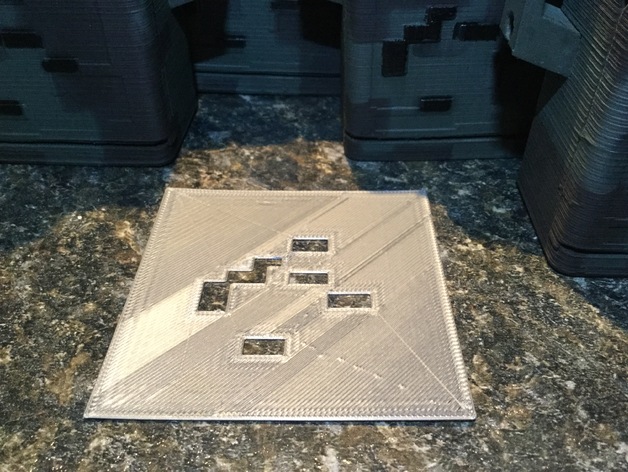
Digital Camo Stencils
thingiverse
Stencils for spray painting digital camo patterns. I made these for my Sensor Array project enclosures found here: http://www.thingiverse.com/thing:1670541 Print Settings Printer Brand: Printrbot Printer: Simple Black Rafts: No Supports: No Resolution: .2 mm Notes: These are painted in PLA Post-Printing Step 1 - Base Layer Paint your item with a base camouflage color. Base Camouflage Layer Step 2 - Second Layer The stencils are thin and can be cut if needed. Use painters tape to protect from overspray. Use the stencil with the larger openings for the secondary base color. Position the stencil over the area to be painted. Spray the second layer. I used the stencil on the larger flat areas. I used a paint brush and excess paint from the stencil to touch up and cover areas where the stencil could not be used. Use Painters tape to prevent overspray Secondary Color Layer Step 3 - Third Layer Use the stencils with the smallest opening for the third layer. Use painters tape to protect areas from over spray. Position stencil and spray paint the third layer. I used a paint brush and the excess paint on the stencil to touch up and paint areas where the stencil could not be used. Third layer stencil with painters tape for overspray Third Layer Additional Information My sensors will be used mostly on trees in the woods. The colors looks to light for my application so I repainted with darker colors. You can use any colors you wish to match the environment your trying to blend in with. The stencils can be easily cut to a modified pattern during the painting process. I have included the 123D design files so you can modify the templates for your needs. Darker Color Scheme
With this file you will be able to print Digital Camo Stencils with your 3D printer. Click on the button and save the file on your computer to work, edit or customize your design. You can also find more 3D designs for printers on Digital Camo Stencils.
