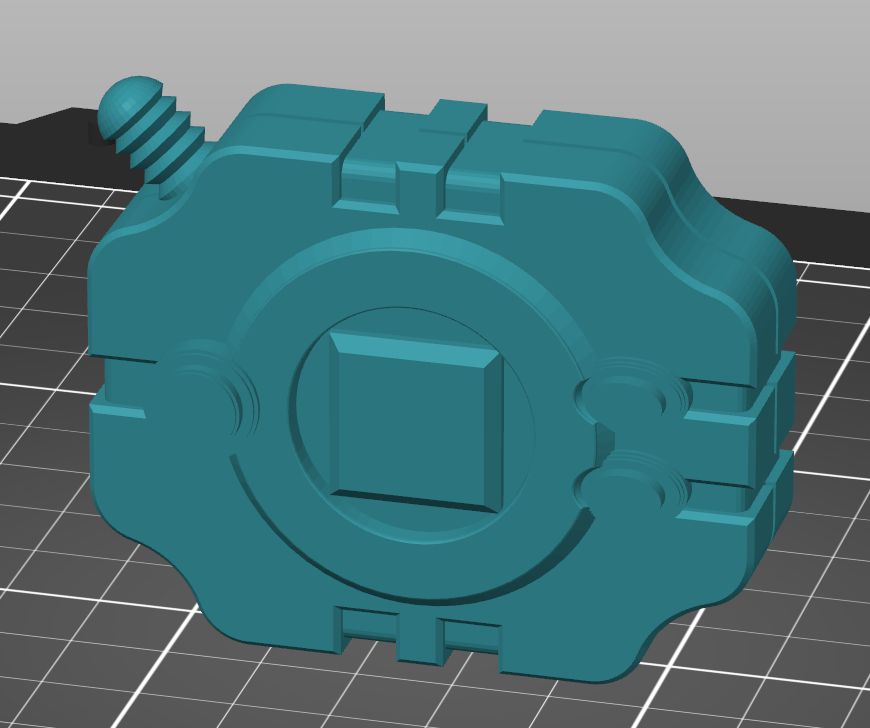
Digivice
thingiverse
Wasn't quite happy with the current offering of 3D models for Digivices, some were good but not quite like the anime one, so I made my own. The default scaling is ginormous, scale it according to your needs (I recommend setting it to 70 mm in the X axis while keeping the scale of the model. It will need supports but it uses the least amount while still having a decent surface area with the print bed in the orientation the model comes in. If you really want to use the least amount of supports then you can orient it like in the second picture, though it was just a .6 grams difference with my slicer. I usually set my overhang threshold at 30, so depending on your printer you may get away with less without compromising on the detail.
With this file you will be able to print Digivice with your 3D printer. Click on the button and save the file on your computer to work, edit or customize your design. You can also find more 3D designs for printers on Digivice.
