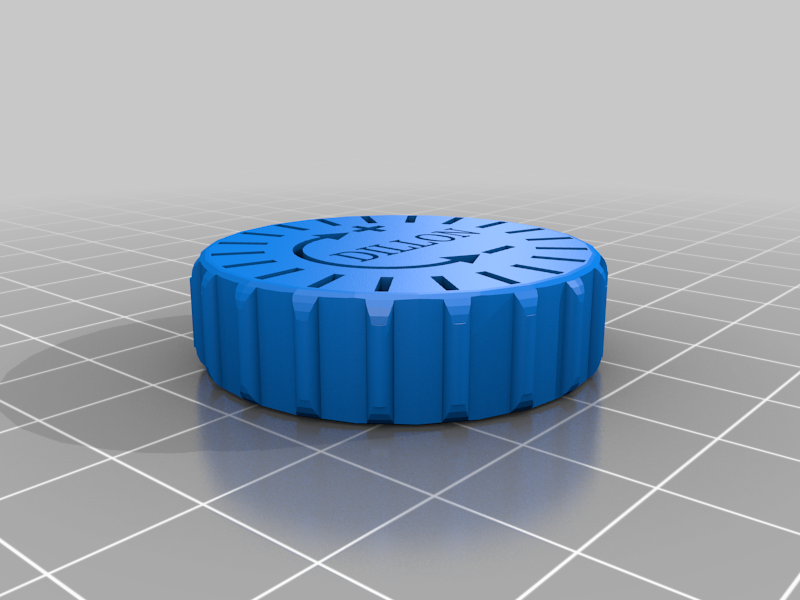
Dillon 550 (et al) Powder Drop Knob
thingiverse
I wanted a knob on my Dillon 550 Powder drop with some indexing. I included 20 "tic" marks, 16 degrees apart, to represent 5% of one full rotation. Depending on which powder bar you use and the density of your powder, you can calculate the indexing by weighing the powder at what ever setting you start with. Arrows are added as a reminder that clockwise actually increases the receptacle opening rather than decreasing it, negating the old axiom "Righty Tightly Lefty Loosey" Rotate the knob one full turn, do an initial dump (or preferably two) to equalize the new setting. Then do an additional dump and weigh the powder. The difference in the two will be your base. Divide that by 20 and record that amount so in the future you can adjust the powder setting, knowing what each tic mark will add (or subtract) from your load, using the same powder and powder bar. The bolt head hole in the back is the correct size in the rendering, but based on how your printer prints holes, you may need to add or subtract some correction. On my printer, I find a Hole Horizontal Expansion setting, in Cura, of 0.15 gives me the correct hole diameters, your's may be different, remember Murphy's law. This should fit most of Dillon's powder measures.
With this file you will be able to print Dillon 550 (et al) Powder Drop Knob with your 3D printer. Click on the button and save the file on your computer to work, edit or customize your design. You can also find more 3D designs for printers on Dillon 550 (et al) Powder Drop Knob.
