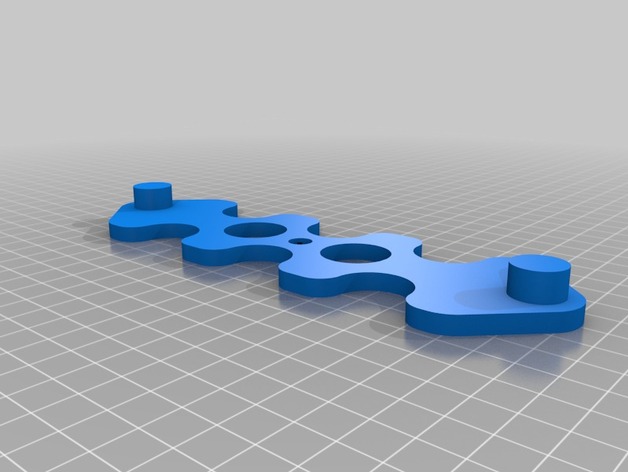
Directional double BiQuad WiFi antenna 2.4GHz
thingiverse
If you, like me, have a garage or other place where WiFi reception is poor because you are to far away from your acces point or modem, then this directional BiQuad WiFi antenna might come handy. With this antenna you can increase the working distance of your WiFi by up to many hundreds of meters. All you need are: Copper electrical wire (1.5mm squared, or 1.33 diameter in millimeters) An antenna base connector (I used a BNC here, but "N" is better) Some metal reflector where you can solder on My 3D printed mold. The costs of this project are only a few dollars or Euro's. This antenna also works great on the WiFi Pineapple Tetra or Nano Look at the video for the build of this antenna:https://youtu.be/DToyFX81tm0 Print Settings Printer: Da Vinci Pro Rafts: No Supports: No Resolution: 0.2 Infill: 15% Post-Printing How you make it Start by straighten the copper wire and make a 90 degrees angle. Now bend the wire in the mold using pliers and make sure the wire never touches itself by insulating the pieces where it touches. Watch the video to see how to bend the wire in the printed mold. You can leave the wire in because you use the mold to keep the antenna on the right distance. Use a metal (copper or tin) plate of about 25x18cm in size. In the middle of the plate you drill a hole of the size of the connector you are using. Place the connector in this hole and tighten it. Now place the antenna on the connector and solder the 2 wires coming from it to the ground of the connector and the metal plate. Solder the live end to the part of the antenna I point out in the video. Now you got yourself a perfect WiFi antenna to be used on a WiFi card or USB WiFi dongle with a antenna connector. How I Designed This 123D Design The antenna is draw in 123Ddesign to make sure I have all the correct measurements and because the cable is inserted in the printed mold, you can not make a mistake with the length of the copper wire. The frequency where the antenna is 1:1 is at channel 6 of the WiFi spectrum.
With this file you will be able to print Directional double BiQuad WiFi antenna 2.4GHz with your 3D printer. Click on the button and save the file on your computer to work, edit or customize your design. You can also find more 3D designs for printers on Directional double BiQuad WiFi antenna 2.4GHz.
