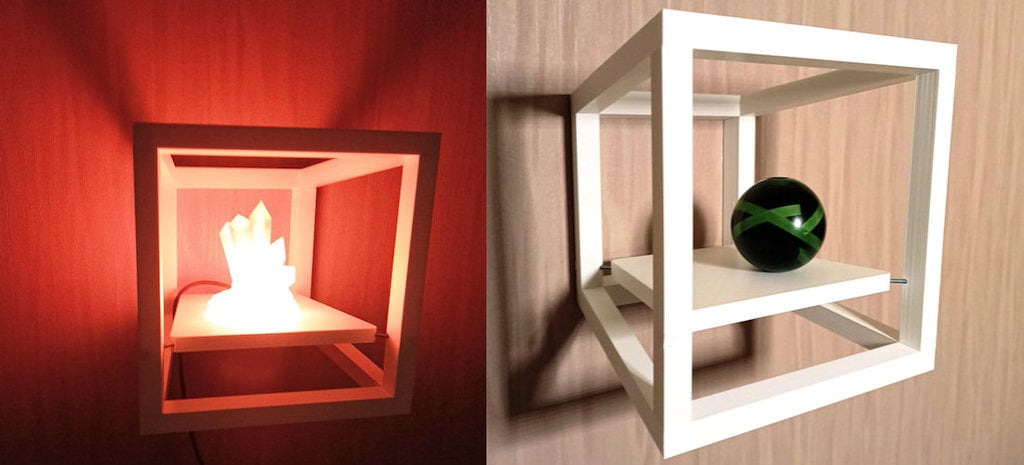
Display Cube with Floating Shelf
thingiverse
<b>Display Cube with Floating Shelf </b> Cube with ribs designed as if you were making a 2D drawing to represent a cube. Because you visually perceive the cube in the same way, a little optical illusion can be perceived. Looking at the front at a slight angle, objects of the same size placed at the back of the shelf appear larger than objects at the front. The shelf is a little bit smaller than the cube and is held in the air by 4 bolts attached to the cube, making it appear as if it is floating in the cube. The whole is a very nice way to display your favorite items. Think of your nicest or most beautiful 3D prints, trophies, photos and you name it... The cube can be mounted on the wall. For this purpose, 2 suspension points are provided in the rear ribs of the cube. The pitch of the holes is 160mm (120mm for the 75% model). Place it at slightly below eye-height for maximum optical effect. You can also use the cube as a stand alone model, for this I added a separate support that you can clamp under the lower rear rib. Finally I added cover caps to flatten the holes of the bolts. This will visualy hide them. (they are of course still slightly visible). <b>Printing: </b> I printed all with no support, nozzle 0.4 and layerheight 0.2 When printing you can place the shelf inside one of the trapazoids! <b>Mounting (assembly)</b> The following bolts are required for mounting: 8x Hex bolts M4x20 4x Hex bolts M4x40 (max. 50) And for mounting on a wall 2x sunken screws Ø4. For a 75% scale model: 8x Hex bolts M3x15(16) 4x Hex bolts M3x30 And for mounting on a wall 2x sunken crews Ø3. For the bolts I took measurements from din912 bolts! Screws instead of bolts will also fit. Ensure that the heads are not too big… <b>200x200 Bed size</b> To print on a 200x200 bed size, scale the model to 75% and then an additional 98% (or 73.5% once). Bolts M3 will still fit. (You may need to clean up the thru holes with a drill Ø3) ________________________________________ On the photos is a 75% printed model. A second version of the shelf is added..
With this file you will be able to print Display Cube with Floating Shelf with your 3D printer. Click on the button and save the file on your computer to work, edit or customize your design. You can also find more 3D designs for printers on Display Cube with Floating Shelf.
