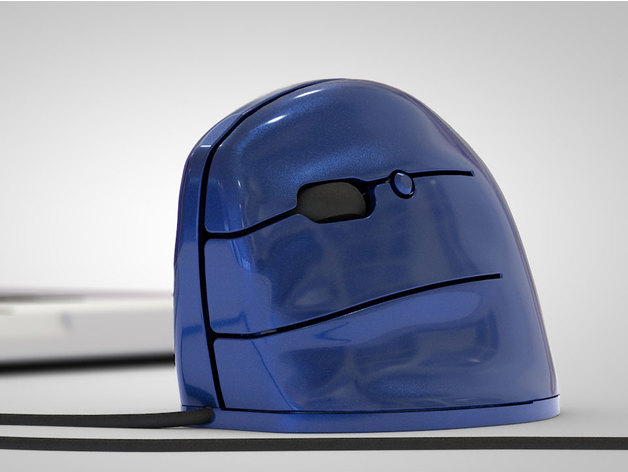
DIY VCAD MOUSE left handed
thingiverse
DIY 3d printed vertical CAD mouse for lefties. It is hard to find a mouse with three real buttons. Almost every mouse has the middle click on the scroll wheel, not very friendly for cad users. And after some time, some of you will get problems with their arms like me (RSI-Syndrom). So you wonder what you can do against your pain and you will find many vertical mouses. But I found only two with three real buttons for 40Euro and one for left handed persons for over 80Euro. I bought that one for 40Euro, which is realy good for my purposes. I like to swtich from right-handed to the left-handed serveral times a day, but the 80Euro mouse was way too expensive in my eyes. So I bought this mouse https://www.amazon.de/dp/B015T7JQWG or https://www.newegg.com/Product/Product.aspx?Item=9SIABYB5197183 and builded my own left-handed version. It works very good, the build in support snaps off quite easy and the buttons clicks very easy. With Autohotkey https://www.autohotkey.com you can remap the buttons of your mouse. So i have the Left-click on the top, Middle-click in the middle, the Right-click on the bottom, and on the Thumb-button "CTRL". I'ved changed the Left-key wire with the Right-key wire on the mainboard so it's a real left handed mouse. That's my Autohotkey-Skript: RButton::MButton XButton1::Ctrl XButton2::RButton I'm curious if anybody will print this one.
With this file you will be able to print DIY VCAD MOUSE left handed with your 3D printer. Click on the button and save the file on your computer to work, edit or customize your design. You can also find more 3D designs for printers on DIY VCAD MOUSE left handed.
