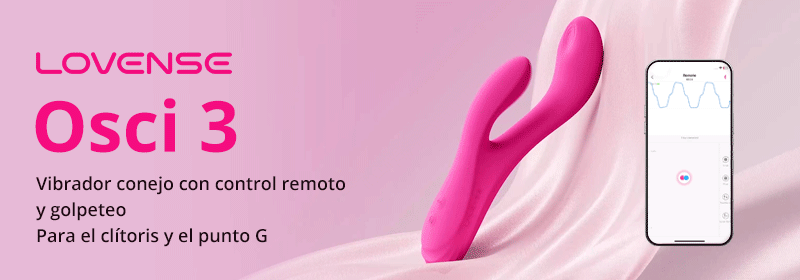

DJI Digital FPV Goggles RapidFire Analog Module Adapter V2
cults3d
Watch this: https://youtu.be/A0Hec4jpcDI UPDATE (21.04.2020) Some may have trouble with the small foam on the RapidFire, so I'm sharing pictures to show that it's just a small piece of foam. You can easily remove it and then the RapidFire fits smoothly and tightly. https://www.dropbox.com/sh/ijsvy81nk4djda7/AACE_uBaXP5ljm-lWppzHD_5a?dl=0 UPDATE (31.02.2020) I've added one STL to the package, a DJI Part 5 SMA-Ring that needs to be printed in TPU. This Ring helps stiffen the Antenna in position. All proceeds go to ShareTheMeal, and you can see how much - 1.60€ from each sale (with 0.40€ going towards fees from Cults3d). https://sharethemeal.org/en/ My goal was to get the analog module on and off quickly, but I wasn't convinced by any of the solutions I found. As you can see in the pictures, the module slides on and off easily, with connected cables fixing the cover. The RapidFire module is not attached to the pins alone. Open for suggestions and criticism. Modul: https://www.hobbyrc.co.uk/analog-fpv-fatshark-module-adapter-v2-for-dji-digital-fpv-goggles You'll need 2 x M2 4-6mm Screws.
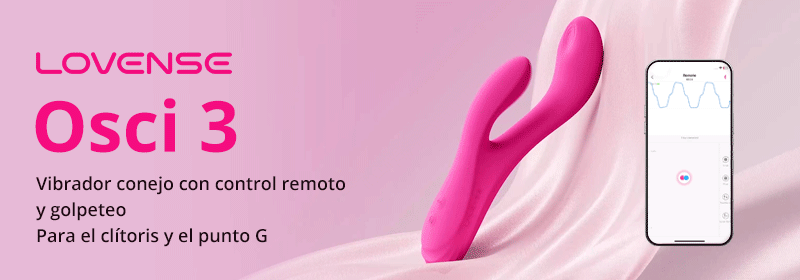
With this file you will be able to print DJI Digital FPV Goggles RapidFire Analog Module Adapter V2 with your 3D printer. Click on the button and save the file on your computer to work, edit or customize your design. You can also find more 3D designs for printers on DJI Digital FPV Goggles RapidFire Analog Module Adapter V2.
