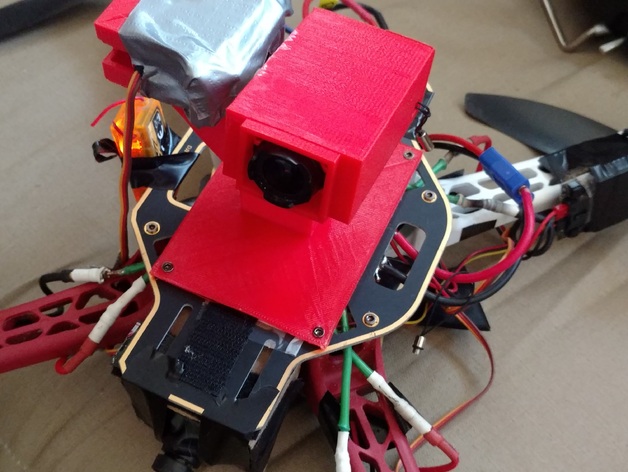
DJI FlameWheel F450 Swiveling Camera mount and case for RunCam 2 HD
thingiverse
You Will Need: An allen wrench (One of the wrenches that comes with the Wanhao Duplicator i3 will work), 4 M3x8 10mm Screws, a quadcopter that uses the DJI Flamewheel F450 frame, a servo (https://www.adafruit.com/products/155), four of your favorite bolts/nuts with a diameter smaller than 4mm and a servo extension wire. To Assemble: Unscrew the Four inner screws on the bottom of the F450. Place the mount onto the frame and screw it into the frame with the 10mm screws. Insert RunCam 2 into case. Thread safety wire through the gap and snap the back onto the case so the empty portion goes over the safety wire. Super glue the circular servo wheel into the indent in the RunCam case. Thread the servo wire through the channel on the side of the mount and mount the servo inside of the mount with the four bolts/nuts. Insert the case and servo wheel onto the servo. Connect the servo wire to R/C reciever with the servo wire extender. Done! Have fun recording! This model works well with my F450 landing gear: http://www.thingiverse.com/thing:1623988
With this file you will be able to print DJI FlameWheel F450 Swiveling Camera mount and case for RunCam 2 HD with your 3D printer. Click on the button and save the file on your computer to work, edit or customize your design. You can also find more 3D designs for printers on DJI FlameWheel F450 Swiveling Camera mount and case for RunCam 2 HD.
