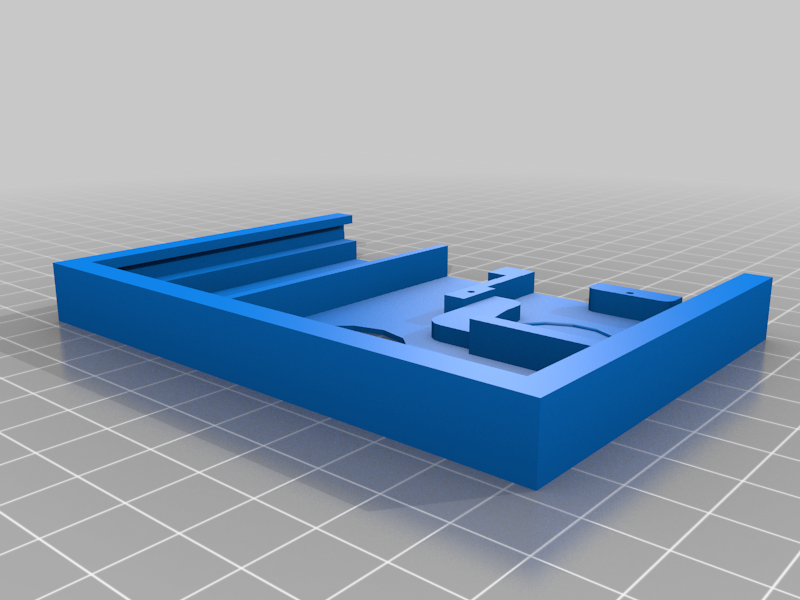
Doorbell - Ikea Button
thingiverse
Hello all, My electrician forgot the cable for the bell. So I had to make my bell Smart. Here to I bought an Ikea button. In addition, a normal front door bell button on Amazon: https://www.amazon.de/Metzler-Edelstahl-Türklingel-Anthrazit-Pulverbeschichtung/dp/B08MF65MLV/ref=sr_1_7?-crid=1LOND0Y9N6VRN&keywords=klingel+haustür&qid=1656660094&sprefix=Klingel%2Caps%2C102&sr=8-7 In addition, I also bought a narrow button because the case should be as narrow as possible. https://www.amazon.de/Metzler-Trade®-Ultra-flacher-Edelstahl-Taster-Schutzstandard-wasserabweisend/dp/B079Y62LRB/ref=sr_1_28?__mk_de_DE=ÅMÅŽÕÑ&crid=BLJP15VZV1AP&keywords=klingelknopf+dünn&qid=1656660600&sprefix=klingel+knopf+dünn%2Caps%2C108&sr=8-28 A little glue between the plate and our 3d - print. Zack ready art ( THE RED CABLE was hat mistake - forget it! ) At the end still M1 x 4mm screws of it 5. 2 are for the circuit board And 3 for the closure. A little soldering setting in HomeKit so that the HomePod returns the bell singal and ready. Here is a link for the settings: https://smartapfel.de/homekit-klingel/ Formten Message Go your device: https://smartapfel.de/eigene-homekit-mitteilungen/
With this file you will be able to print Doorbell - Ikea Button with your 3D printer. Click on the button and save the file on your computer to work, edit or customize your design. You can also find more 3D designs for printers on Doorbell - Ikea Button.
