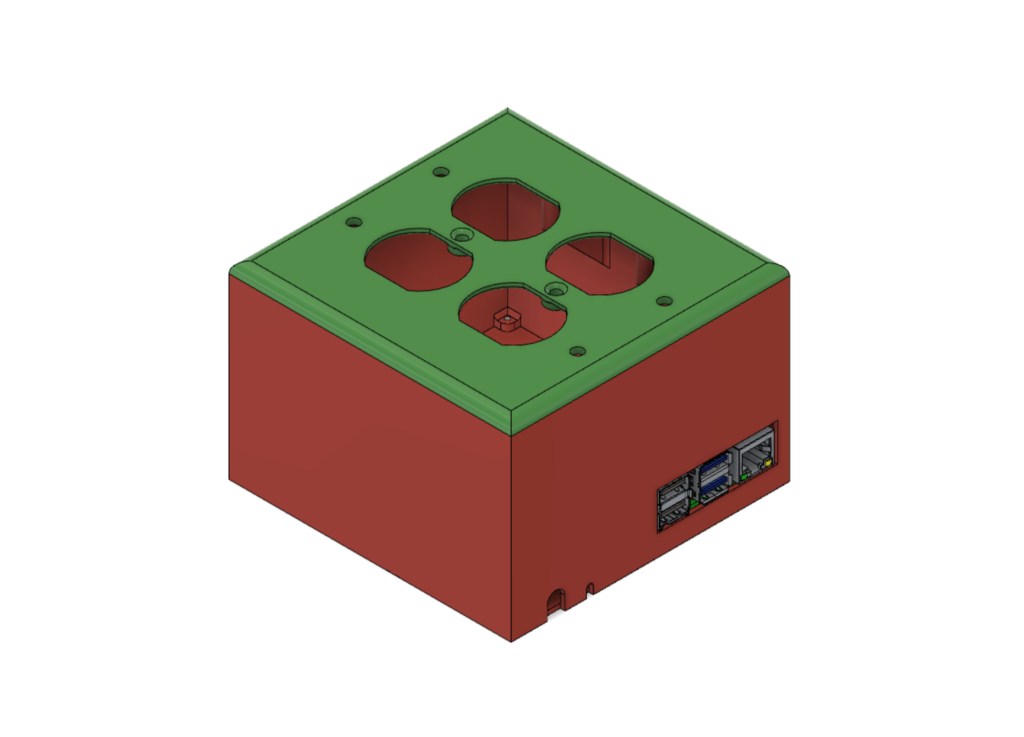
Double-Gang Receptacle Control
thingiverse
Use of a Raspberry Pi for controlling receptacle power via GPIO. Requires: - Raspberry Pi 4, but should fit a 3 (perhaps even a 2, still) - 4-port Relay board, w/ screw holes measuring 65.25mm x 45.25mm - Aukey, or similar, power block charger - 6" Male-to-Male USB-C connector - 3.5mm Male-to-Female audio jack (13) M2.5x4mm screws, for general assembly (4) 6-32 receptacle screws, for securing receptacles (2) 6-32 oval head screws, for outlet cover. Assembly As this project mixes both high and low voltages, I will not be providing a how-to, due to fire risk. Do not proceed with this project if you do not have basic skills when dealing with high voltage. This project is a basic (8) GPIO manipulation: (4) for the LEDs and (4) for the relays, each of which is wired to interrupt the 'hot' wire of one receptacle. I won't add more detail than that. Assembly is designed to be from the bottom, but it could be done in either fashion, I guess. I've included (2) different covers for use, as well, a simplier design for no LEDs and a design with LEDs (shown) Assembly Notes: Note 1: Due to the offset caused by the Pi's location with respect to screw holes and the molded stand-offs on the bottom plate to help support the Pi and relay board, the bottom plate is not symmetrical. Therefore, two indexes have been placed on opposing sides to aid in locating the proper orientation. Note 2: With the thickness of the PCBs and locations of the mounting tabs, I designed the system to be assembled with almost any M2.5 screw length. That said, there is one under the Pi that will interfere with the pins. To be safe, make sure to use nothing longer than M2.5x4mm.
With this file you will be able to print Double-Gang Receptacle Control with your 3D printer. Click on the button and save the file on your computer to work, edit or customize your design. You can also find more 3D designs for printers on Double-Gang Receptacle Control.
