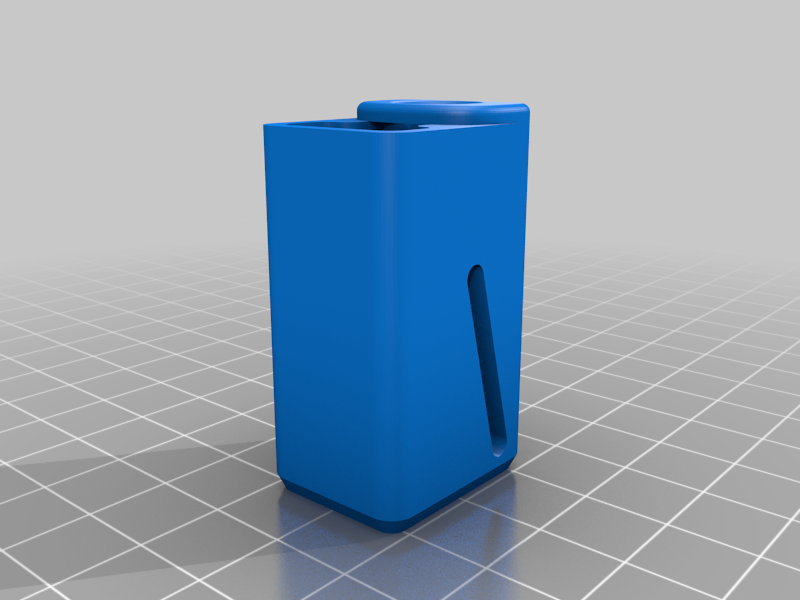
DragOn Brush Z , z-rod cleaner
thingiverse
Step 0 - Print STL Step 1 - Lower Z to home. Step 2 - Place the brush holder over the Z-rod Step 3 - Insert the toothbrush Step 4 - Run the Z-Axis to max height. Step 5 - Remove the Brush Holder and toothbrush Step 6 - Clean any areas the brush didn't reach by hand. Step 7 - Apply fresh coat of favorite oil or grease to z-rod. Step 8 - Home z-axis.
Download Model from thingiverse
With this file you will be able to print DragOn Brush Z , z-rod cleaner with your 3D printer. Click on the button and save the file on your computer to work, edit or customize your design. You can also find more 3D designs for printers on DragOn Brush Z , z-rod cleaner.
