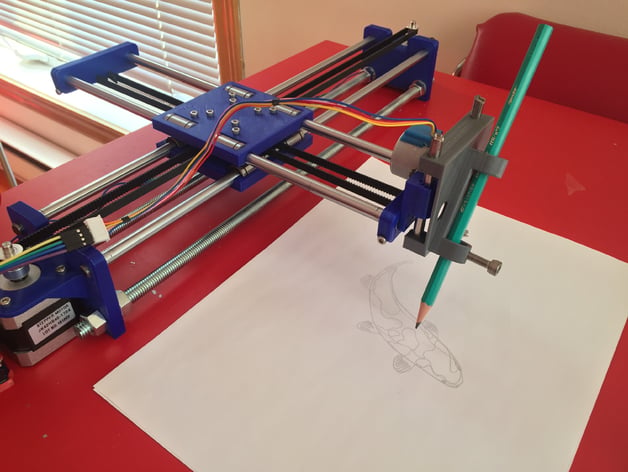
Drawing Machine
thingiverse
If you have a question, first search in the Comments section. If you can't find an answer, then ask in a Comment. I will answer as fast and as much as I can. And please, share your makes! Updates 20190224 Moved to new TinkerCad format 20171118 New video by 3D Make 20171112 New "Assembly" and "Extensions and Derivatives" sub-sections in the "How-to". 20160910 Alternative Z stage that uses metal LM6UU linear bearings. The bearings should snap in their receptacles. Tinkercad model is here. 20160614 New Z stage, now integrated into the Y end. Unimaginatively called "v2". Same gear, same pen holder, a bit stronger, a bit better (one less part, less screws). Print these: drawing_machine_y_end2_v2.obj, and drawing_machine_z_stage_face_v2.obj To replace these: drawing_machine_y_end2.obj, drawing_machine_z_stage.obj, and drawing_machine_z_stage_face.obj. 20160505 updated some searches in the grocery list My take on Misan's drawing machine. I made one with a grbl controller and a CNC shield and adapted Misan's parts to be 3D printed. Please read Misan's instructions as well. The Z stage does not use a servo, as in Misan's machine, but rather one of those cheap 28BYJ stepper motors you can find for 1.50$ on eBay. NOTE: The photos are of the current prototype, some of the modifications to the various bits and pieces have not yet been tested. This thing was made with Tinkercad. Edit it here. Print Settings Printer: Wanhao i3 Duplicator Resolution: 0.2 mm Infill: 15% minimum Notes: The Y end stops take a lot of tension from the belt. Making them as strong as possible to prevent flexing is not a bad idea. Overview and Background Overview The drawing machine is a small three axis robot that controls a pen or any drawing implement over a canvas. It is a complete open source design and aims to teach the basics of robotics. Budget for one is about 80$. You will need a 3D printer. Lesson Plan and Activity See below Duration of Lesson 40 hours How-to Model Files The first model file shows all the pieces that are then isolated for your convenience into separate files. For some reason, when you upload OBJ to Thingiverse, objects are rotated 90 degrees (clockwise) around the X axis. Rotate -90 degrees in your slicer before printing. Of course, the two model files that are in the STL format (they come directly from Misan's model) are not rotated. Go figure... If you experience difficulties with the OBJ format, go to TinkerCad here, copy the project to your account and export to STL. Grocery list Definitely not 475$ worth of parts... Below are some searches on eBay that you could use for your own machine. I am not affiliated with any of the vendors that those searches may yield. Please proceed with caution on eBay. You will need: 1 x Arduino (any cheap clone will do) with USB cable 1 x CNC shield. Look for the ones with included jumpers. It's a drag when you don't have them and you need to configure microstepping. 3 x Stepper drivers 1 x 12V power supply (the one I have is a quite beefy 12.5A, salvaged from another project) 4 x 8 mm diameter rods, any length you want (by pairs though). I used 2 x 400mm for X and 2 x 300 mm for Y (recycled from printers and scanners.) With these lengths, and the new Z stage, I get about 312(X) x 212(Y) x 23(Z) mm of workspace. 2 x X lengths of 10 mm (or 3/8") threaded rod, with associated bolts, washers and nuts 8 x LM8UU linear bearings 2 x NEMA 17 steppers Cables and connectors 5 x smooth idler pulleys (16 teeth or 10 mm, 3 mm bore) 2 x pulleys (16 teeth, 5 mm bore) (you can also use 20 teeth with different grbl settings) GT2 belt: to know how much you need, add your X to your Y, multiply by two and add two inches for luck An assortment of M3 bolts in various length and their nuts For the Z stage: 1 x 28BYJ stepper motor (5V or 12V) 1 x M5 bolt to secure the pen to the Z carriage 2 x 60+ mm of 6 mm diameter rod (I got mine from an old scanner) Assembly Before installing the stepper drivers on the CNC shield, install jumpers for microstepping. I installed all three jumpers on the three axis. Such precision may not be necessary for the Z axis. The 28BYJ can be 5V or 12V. It does not matter (see this article). You may have to open the stepper to cut a trace on its PCB to disconnect the red wire (see here) and use: orange, pink, blue, yellow, in that order (blue, yellow, orange, pink should work too) Adjust the potentiometer on A4988 counter-clockwise until the motor runs but does not overheat (check this article for details). The last model file and photograph show (hopefully) how it all fits together. grbl You will need to re-compile grbl to activate CoreXY control. Before you compile, change config.h as such: #define HOMING_CYCLE_0 (1
With this file you will be able to print Drawing Machine with your 3D printer. Click on the button and save the file on your computer to work, edit or customize your design. You can also find more 3D designs for printers on Drawing Machine.
