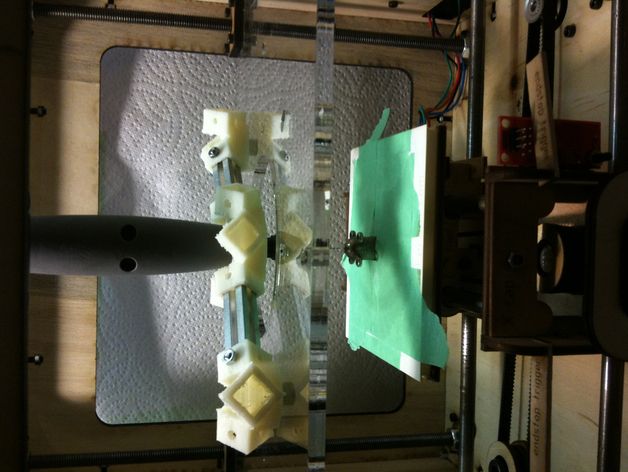
Dremel Flex-Shaft Mount for MakerBot
thingiverse
Dremel Flex-Shaft + MakerBot + MakerBeam + OpenSCAD = (Micro CNC Mill | Drill Press) Expect future refinements, but this is the first version that works on my Batch 1 MakerBot. Instructions Print off a Dremel Flex-Shaft Mount (DFM_20100223.stl) Tap a 1/2"-20 thread in the centre hole for the Dremel Flex-Shaft. Print off two MakerBeam-to-M5 Bolt adapter parts (DFB_20100223.stl) Tap the top two Mini-T M3 bolt holes on all printed parts with an M3 or 1/8" thread. Insert the M3 T-bolts from the inside. Loosely bolt M3 nuts on the outside. Clean out Mini-T square holes and press Mini-T parts in. Note: Even though the Mini-T square holes are 10.1mm in length and width, you may need to tweak skeinforge to print them large enough or be prepared to whittle out the excess. Tighten the Mini-T M3 nuts, screw in the Dremel Flex-Shaft, bolt the assembly on your Z-platform with M5 bolts. Rev your Dremel!
With this file you will be able to print Dremel Flex-Shaft Mount for MakerBot with your 3D printer. Click on the button and save the file on your computer to work, edit or customize your design. You can also find more 3D designs for printers on Dremel Flex-Shaft Mount for MakerBot.
