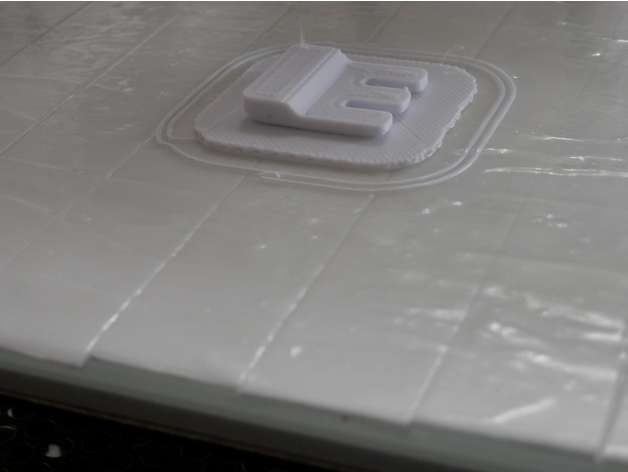
Dried PVAc Bed for PLA Printing
thingiverse
Put a double-sided tape on the glass plate, painting PVAc glue on it and dry it. Remixed From Stops warping of ABS & Nylon prints, Enjoy it! by Chris918, printing ABS on Jeans textil BED (Without A Heated Bed) by Medelis Da Vinci Cura Settings - repetier 0.92 by tecan Requirements High adhesive strength double-sided tape PVAc glue Ruler or palette knife Used to spread and flatten PVAc glue. PLA Printing Distance between print bed and nozzle Since PLA sticks easily to PVAc bed, if print bed and nozzle are too close, filaments become perfectly sticked with print bed and will not peel off. The distance between the print bed and the nozzle needs to be separated to some extent. ABS Printing Size of printable 3D model I think that a small 3D model is suitable for printing. Large 3D models can cause printing to fail. Distance between print bed and nozzle When printing with ABS, it is difficult to stick the first layer of raft to the print bed compared with PLA, so it is necessary to set the distance of the nozzle from the print bed to an appropriate value. Heated bed When using a heated bed, set it to a temperature lower than the heatproof temperature of double-sided tape. Slicer Settings Using a thick double-sided tape will make the print bed thicker as well. For 3D printers without auto leveling function, it is necessary to physically adjust the height of the print bed, but it takes time. Adjusting the distance of the nozzle from the print bed on the slicer side saves time. Slic3r Settings Nozzle distance from the print bed Using Slic3r, you can adjust the nozzle distance from the print bed. The relevant setting items are shown below. Printer Settings -> General -> Size and coordinates -> Z offset MatterSlice Settings Nozzle distance from the print bed Using MatterSlice, the standard slicer of MatterControl, you can adjust the nozzle distance from the print bed. The relevant setting items are shown below. SETTINGS -> Printer -> Print Area -> Z offset Continuous printing from skirt to raft MatterSlice can print continuously from the skirt to the raft and you can print the raft first layer perfectly. Also, since MatterSlice prints the outer frame on the first layer of raft, it is less likely to fail. The relevant setting items are shown below. SETTINGS -> General -> Raft / Priming -> Priming -> Loops Notes About drying It takes about 1 to 2 days for the PVAc glue to dry out by natural drying. If you dry with a fan, it dries quickly, but it may cause dust to adhere. When drying with a heated bed, set it to a temperature lower than the heatproof temperature of double-sided tape. Necessity of raft Surface of the dried PVAc layer is uneven, it is necessary to print with the raft. Heat-resistantVersion 2 uses waterproof sandpaper to increase heat resistance, but even with this version you can increase heat resistance by stacking PVAc layers.
With this file you will be able to print Dried PVAc Bed for PLA Printing with your 3D printer. Click on the button and save the file on your computer to work, edit or customize your design. You can also find more 3D designs for printers on Dried PVAc Bed for PLA Printing.
