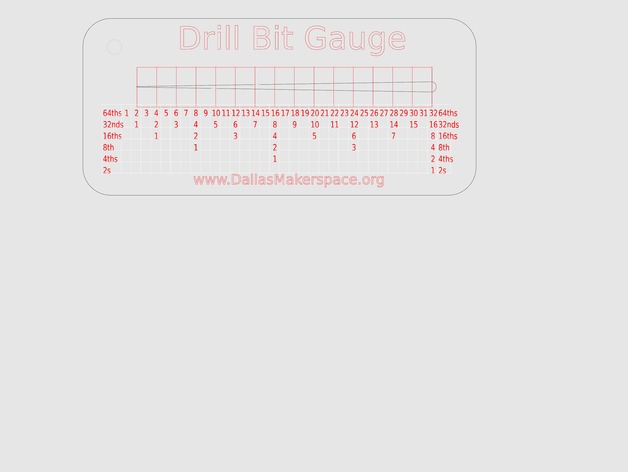
Drill Bit Sorting Gauge - Laser Cut
thingiverse
A Handy Gauge For Sorting Drill Bits By Size Place a drill bit into the slot and slide it gently towards the small end until it comes to rest. Read off the size accurately to the nearest 1/64th of an inch. 13 Feb 2018 update: I've Added A Convenient 'Compact' Version Of The Gauge Although this gauge is called "compact", its actual width remains at a substantial 14 inches, which ensures that you can never misplace it due to its size. Instructions To Use The Gauge Effectively To prepare the gauge for use with your laser cutter, some minor adjustments may be necessary based on your machine's beam kerf. This is highly recommended if you are working with thick (6mm+ acrylic). A Note About The Size Of The Gauge The gauge has been designed to be an enormous 24 inches wide to make it simple and enjoyable for everyone to use. To use the gauge, cut out one copy first and then use some known drill bit sizes to align the grid accurately within the slot. If needed, simply move the grid slightly left or right until the marks line up with the drill bit size and re-cut a new copy. With your laser cutter properly calibrated to its beam settings, you can easily produce as many copies as required for your friends. To Use The Gauge For Cutting And Etching Acrylic When working with black-colored acrylic, the black ink color is designated for thru-cutting, while red ink represents etching on acrylic materials. Note that specific settings for your laser will need to be adjusted based on the type of operation you are performing.
With this file you will be able to print Drill Bit Sorting Gauge - Laser Cut with your 3D printer. Click on the button and save the file on your computer to work, edit or customize your design. You can also find more 3D designs for printers on Drill Bit Sorting Gauge - Laser Cut.
