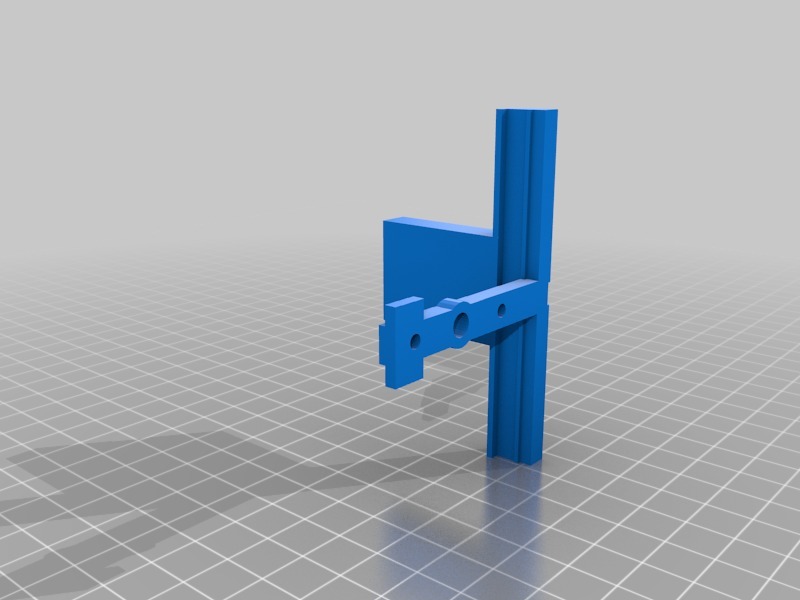
Drill hole jig, for installing pillow blocks on CTC bizer / dual / creator, or any wooden replicator1 clone
thingiverse
This is a precision drill hole jig designed for installing pillow blocks, ensuring that holes for drilling are accurately positioned relative to axis pulley rods. The large hole fits over exposed bearings, guaranteeing perfect drill hole placement. While performing pillow block installations, it's beneficial to tackle other tasks simultaneously, as re-opening the printer and recalibrating the X-axis carriage can be time-consuming. Completing all necessary jobs at once saves effort and ensures a smooth process. I utilized these specific pillow blocks: https://www.thingiverse.com/thing:736774 To enhance your printer's performance, consider adding Y-axis mounts: https://www.thingiverse.com/thing:901907 Upgrading the stepper mount is also recommended while you're at it: https://www.thingiverse.com/thing:2105560 For recalibrating the X-axis carriage and ensuring its square alignment when reassembled, use this tool: https://www.thingiverse.com/thing:2216373 Let me know if I've overlooked any essential tasks. The jig was created with FreeCAD, and the file is included for easy modification to suit your unique requirements.
With this file you will be able to print Drill hole jig, for installing pillow blocks on CTC bizer / dual / creator, or any wooden replicator1 clone with your 3D printer. Click on the button and save the file on your computer to work, edit or customize your design. You can also find more 3D designs for printers on Drill hole jig, for installing pillow blocks on CTC bizer / dual / creator, or any wooden replicator1 clone.
