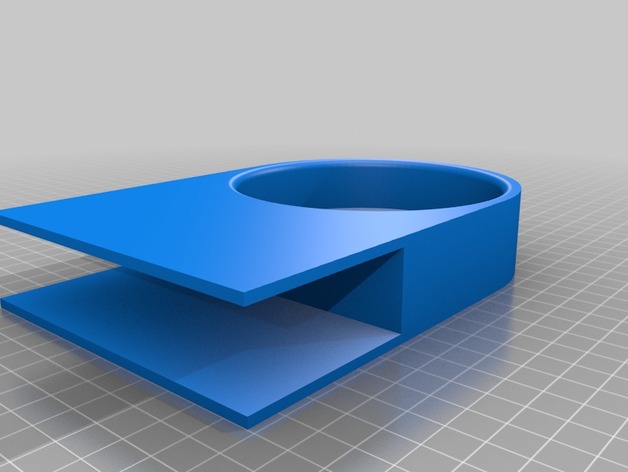
Drink Coaster
thingiverse
So, I'm not sure why, but the Scad file doesn't display right, however it does end up created right. It's a drink coaster that mounts to your desk. This is my first customizer so let me know if there is anything I did wrong or should do better next time. Hope to get some models printed over the weekend to show off what they look like. (woo hoo! v 0.2 out, got it done faster than I thought I would) Print Settings Rafts: Doesn't Matter Supports: Yes Notes: So there are two ways to print this, as is, which requires supports for the slot (and makes it more likely to scrape up your desk), or you can print it on it's side and just have supports in the spot where the drink goes (which won't scratch your desk) either way it works (I hope) Post-Printing Well, before you create the stl file Don't forget to give a little tolerance when entering your dimensions, if your table is .5 inches thick, consider making the slot slightly larger so it fits without scraping your table. (a lesson I learned the hard way with other cup holders) How I Designed This V 0.1 (took a few tries, and a lot of trial and error) How I did it: (the 2nd time) Trying this out for the first time so appologies if it isn't the best //CUSTOMIZER VARIABLES //so the commented line below this will display in the customizer, and the variable name will also be shown // These units are in inches user_set_height_of_table = 1; // These units are also in inches user_set_diameter_of_cup=4; // This option will not appear because of the *1, however I need. inch = 25.4*1; //CUSTOMIZER VARIABLES END /*I use the inch variable so I can design relative to inches but the file will be in mm, aka I'm lazy, and it is easier for me to follow*/ //this sets those variables to be in mm, I design this way since most slicers read units in mm as default height_of_table=user_set_height_of_table*inch; diameter_of_cup=user_set_diameter_of_cup*inch; //by making these two variables, it saves me from doing diameter_of_cup/2 a lot // italso allows me to quickly change how thick the slot is. height_of_thing = height_of_table+inch/4; radi_of_cup = diameter_of_cup/2; difference() {//so the way difference works is starts with the first object, and cuts all the other objects out of it. //this makes the inital rectangular prism this everything is then cut out of. translate([-.75*inch,0,0]){ cube([diameter_of_cup+3*inch,diameter_of_cup+inch/2,height_of_thing],center = true); } //this cuts out the hole for the cup translate([inch/2,0,-3*height_of_table/8+12.7/4]){ rotate([0, 0, 0]) cylinder(height_of_table, r = radi_of_cup, $fn = 100); } //this fillets the top of the hole so it's easier to put the drink in //basically I'm cutting out a cylinder, but cutting out a torus from the cylinder //that way it leves behind where the torus and cube intersect difference(){ //so this cuts a small cylinder out translate([inch/2,0,height_of_table/2]) cylinder(inch, r = radi_of_cup+inch/8,$fn = 100); //this prevents a small rounded edge from being cut out, this gives the appearance of a fillet translate([inch/2,0,0]){ rotate_extrude(convexity = 10, $fn = 100) translate([radi_of_cup+inch/8,height_of_table/2,0]) rotate([0,0,90]) circle(r = inch/8, $fn = 100); } } //this will round the exposed edges difference(){ //this makes a small box translate([radi_of_cup*2+inch*.5,0,0]) cube([diameter_of_cup*2,diameter_of_cup+2*inch,100],center=true); //this makes sure a semi-circle remains once it's done. translate([inch/2,0,-50]) cylinder(height_of_table+5*inch, r=radi_of_cup+inch*.25, $fn = 200); } //this cuts the slot for the holder to mount to the table translate([-3*diameter_of_cup/5-2.5*inch,-(diameter_of_cup+13)/2,-(height_of_table)/2]){ cube([3*inch,diameter_of_cup+13,height_of_table]); } } //Hope this helped and was useful, it's more commented than the real code since I'm attempting to explain it better. V 0.2 I'll throw up a version of the changes here soonish, but all I did is make it cut out of two cubes that are combined using union, this changed the center of the cylinder that holds the cup to be moved to the origin allowing it to be easier for me to make the calculations for it to work, also it increased the bottom range it works to any number now. (If you look at the old one in scad when you get to like half an inch it starts looking weird.) Custom Section Lessons learned (and thanks) So this was my first scad customizer attempt, what I learned is that google is your friend. I owe a lot of my knowledge to already knowing code, however I greatly appreciate the openscad customizer template http://www.thingiverse.com/thing:44090 made by makerblock. It helped a lot with trouble shooting how to get people to not change the inch setting. Also http://blog.cubehero.com/2013/11/19/know-only-10-things-to-be-dangerous-in-openscad/ is a great resource that explains fairly quickly the basics of how to use openscad. If it doesn't look right make sure your using the right things. (cylinder produces very different results than cyilnder) since the scad image isn't working right here is a screen shot of it in scad.
With this file you will be able to print Drink Coaster with your 3D printer. Click on the button and save the file on your computer to work, edit or customize your design. You can also find more 3D designs for printers on Drink Coaster.
