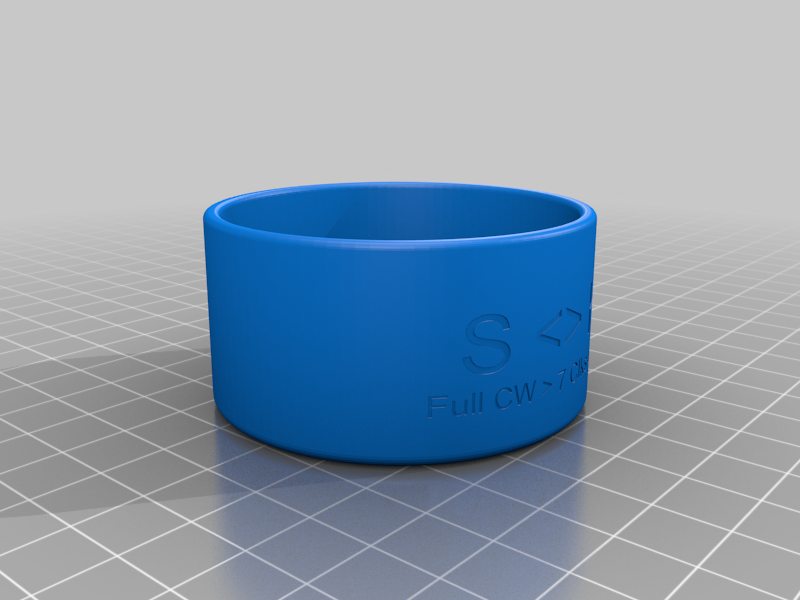
DRZ400S Front Fork Caps
thingiverse
Crash/rock protection for the bottoms of the front forks on a DRZ400S. This file was designed to allow access to the adjustment screw on the bottom side of the fork. There is text labeled on the side of the cap showing which direction to turn the adjustment screw. Turn counter clockwise to soften the suspension, turn clockwise to harden. Also embossed is abbreviated directions on how to return the fork to the factory position. Note: The inner bottom of the cap is tapered to promote drainage of water and sand to prevent corrosion. Installation: Before installing sand away any jagged edges on the fork bottoms and clean with isopropyl alcohol. Test for a snug fit. If the caps can be removed by hand then line the outer circumference of the bottom of the fork with a strip of electrical tape. The cap should not be removable by hand. Tap the cap softly until fully seated with a rubber mallet. No glue is required or recommended. When the cap is destroyed or worn beyond functionality simply pry it off with a flathead screwdriver, reprint the STL, and reinstall. STL and Fusion 360 files included for download
With this file you will be able to print DRZ400S Front Fork Caps with your 3D printer. Click on the button and save the file on your computer to work, edit or customize your design. You can also find more 3D designs for printers on DRZ400S Front Fork Caps.
