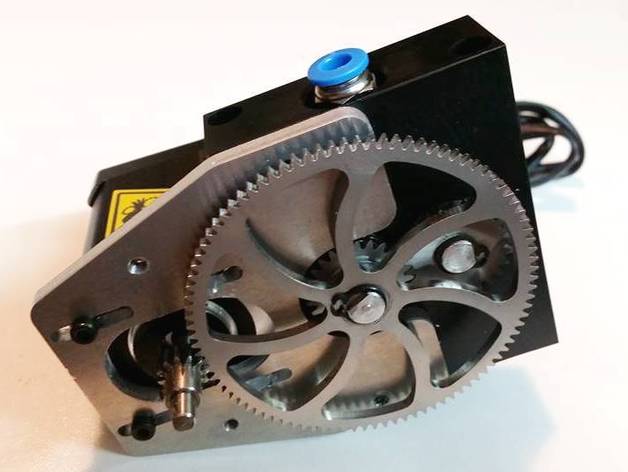
Dual Drive Gear Ninjaflex extruder hole drilling template
thingiverse
This is a hole drilling template for the ORD Solutions dual drive gear ninjaflex extruder. It has holes for the new extruder as well as holes for the existing RoVa3D extruder to make it easier when upgrading a RoVa3D. 1)Just print the file 2)If you have a RoVa3D then remove the existing extruder you are replacing, then screw the template onto the base plate. 3)drill the new holes with a 3.5mm drill bit (1/8" or 9/64") 4)tap the new holes with an M4x0.7mm tap 5)Screw the new ninja extruder to the base plate 6)remove the old stepper motor 6)screw the stepper to the new extruder stepper support bracket 7)align the drive gear on the stepper motor with the large gear. 8)print in ninjaflex or any other filament. (ABS/PLA/Etc...) http://www.ordsolutions.com/ninjaflex-extruder/https://www.facebook.com/OrdSolutionsInchttps://twitter.com/ordsolutions
With this file you will be able to print Dual Drive Gear Ninjaflex extruder hole drilling template with your 3D printer. Click on the button and save the file on your computer to work, edit or customize your design. You can also find more 3D designs for printers on Dual Drive Gear Ninjaflex extruder hole drilling template.
