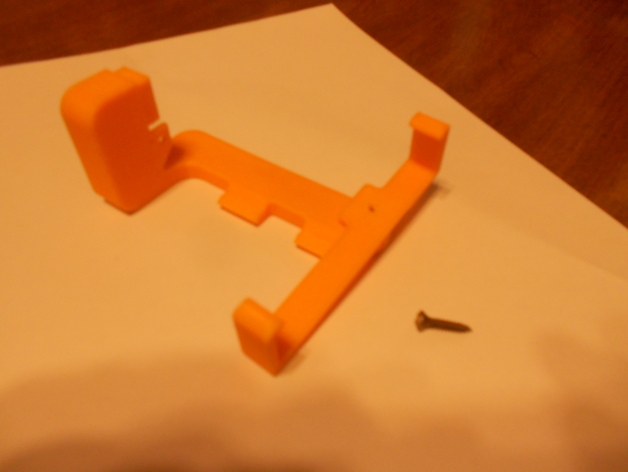
Dual Extruder Fan Duct
thingiverse
QUIDI Avatar rear mount fan duct with support bracket. This is a better solution to the earlier publish I did for the Avatar dual. This design places the fan duct behind the nozzles so you can see your print. 6/1/17 Just added two new pictures of my third fan duct. Had no problems printing without support in where it cannot be removed. Print Settings Rafts: Doesn't Matter Supports: Yes Resolution: .2 Infill: 25% Notes: Use a slicing program that lets you use leaky connections for the support. This will help in removing support on inside. Also set bridging to 80mm so there is no support on the inside of the smaller area. Custom Section Post Process If your part warps use a heat gun to soften the plastic and pull it back. Also very important that you assemble the duct and support bracket and make sure the screw used does not go past the bracket. It will kill the belt! Instead of a screw it could be glued. New files where added 2/13/17 that have no support in area where it cannot be removed. Added S3D FFF file, g-code, and x3g file. Settings are ABS (Bed 115C/RT EXTRUDER 230C/ SPEED 60mm/s) Print part like it fits on printer. Side with the most flat surface area down on bed. If part warps too much turn off fan and print slower speeds. In S3D at top go to View TAB. Turn off SOLID MODEL and TURN ON WIRE FRAME. Your part should look transparent. Now auto generate support. The support is all over inside but can be removed by clicking remove supports structures or you can add your own. Only remove support from inside where it is impossible to get it out, Make sure that your BRIDGING setting is set to 80mm.
With this file you will be able to print Dual Extruder Fan Duct with your 3D printer. Click on the button and save the file on your computer to work, edit or customize your design. You can also find more 3D designs for printers on Dual Extruder Fan Duct.
