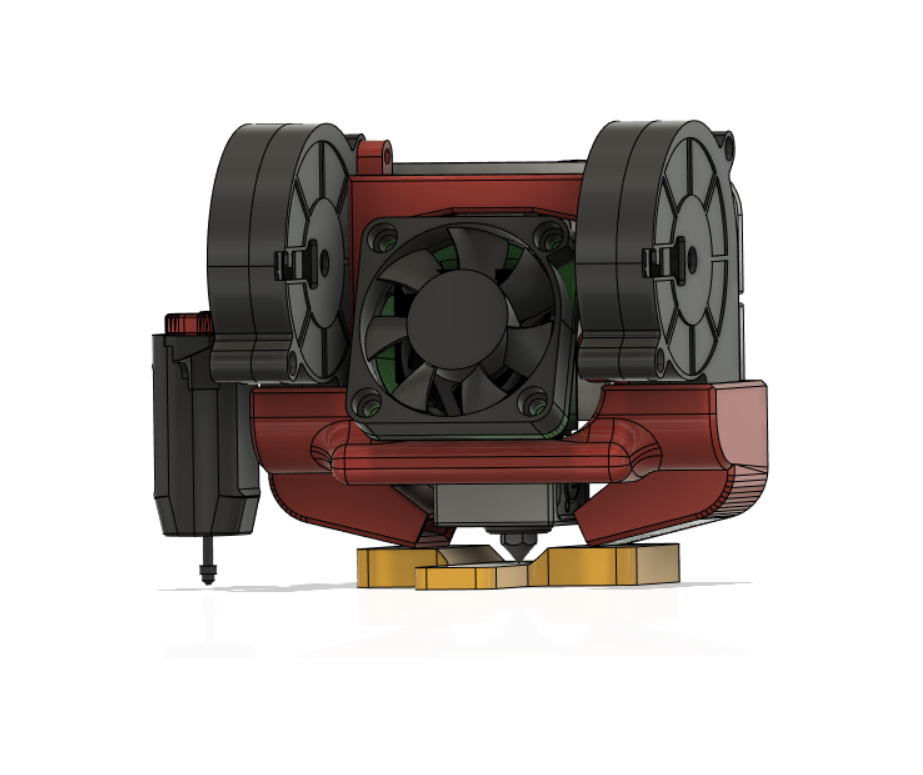
Dual Fan Duct for Ender 5 (5, Pro, Plus)
thingiverse
Works fine in PLA and PETG. It is designed to have enough clearance to allow to use the entire Y axis (not hit the frame). The hotend cooling fan adaptor makes it easy to acces the hotend. You can just pull it out and pull it back in. I also tried to remove as much material as possible to make it light. Print at 25% to 100% infill. Proceed to hotend PID setting after installing the new hotend cooling fan. Use M3 screws. Pre-insert each screws to make a thread in the plastic then assemble. Attn: Don't tight up the screws too much. Print and use the height adjusment tool. Use an M3 bolt to attach the right side of the shroud to the plate. A nut and washer go at the back of the plate. Attn: Use a crew that is not too long otherwise it will touch the frame. My extra light cooling shroud for ender 5: https://www.thingiverse.com/thing:6079627 My BMG direct drive mount: https://www.thingiverse.com/thing:6079570 Design inspired by the original Satsana: https://www.thingiverse.com/thing:4528533
With this file you will be able to print Dual Fan Duct for Ender 5 (5, Pro, Plus) with your 3D printer. Click on the button and save the file on your computer to work, edit or customize your design. You can also find more 3D designs for printers on Dual Fan Duct for Ender 5 (5, Pro, Plus).
