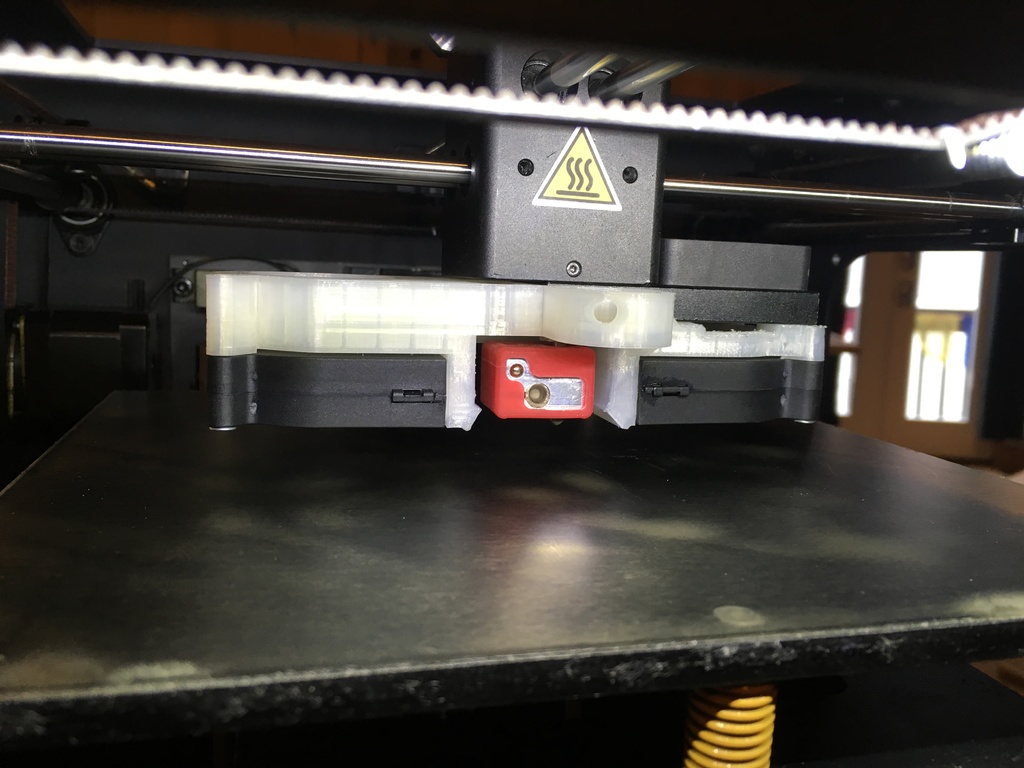
Dual Fan Mount for Monoprice Ultimate / Wanhao D6
thingiverse
Here is a dual fan mount for the Monoprice Maker Ultimate with NO loss of build area. And these fans really put out some air. I can feel a breeze two feet away from the printer. In my further quest to get my $700 Monoprice Maker Ultimate to have the same print quality as my $2500 Lulzbot TAZ 6 I decided that I needed to work on the cooling next. And I would say that my MMU now has better cooling than the TAZ 6. I did some rough tests on bridging last night and the results were great! There is also a mount for an induction probe to do bed leveling but I haven't received the voltage regulator in the mail yet needed to finish that piece. The heating block you see in the photo is the one that came with the Flexion Extruder D6 version: https://flexionextruder.com/shop/heater-block I would recommend changing out your heating block anyway as the stock heating block isn't insulated. Also, as this design really pumps out the air you definitely want some insulation around the heating block. You may have to dial back the output on the fans to something around 50% so they don't cool your heating block too much. The stock heating cartridge in my unit is 40W and i'm considering swapping that out with something larger, if anyone has any experience with that i'd appreciate any advice that you have! Update 5/25/2018: On the above flexion website you will see there is a standard version. This accepts a standard 6mm heating cartridge instead of the slightly smaller heating cartridge used in the D6 version. I'm in the process of switching to a 6mm heating cartridge so I can use an 80W heating cartridge. This heater block will also require switching out your thermistor to a treaded thermistor instead of the existing cartridge thermistor. I'll post those details once I have them figured out. ------------------------------- Print this upside-down with EVERYWHERE supports as laid out in the .gcode file. This design reuses all the existing hardware from the original parts except for the following: Qty 4. #4 x 1" flat head screws to attach fans to block You will also have one extra short screw and one extra long screw after you are done Here are the fans I used: https://www.amazon.com/gp/product/B0755BY9RH/ref=ox_sc_sfl_title_3?ie=UTF8&psc=1&smid=AU6OSKX1QDMNX Make sure you buy the 24V version. There will also be some soldering to get two fans wired together and into one of the JST connectors. Make sure you take note of the proper polarity on the board next to the extruder as it was different than the polarity of the fans that I received from Amazon. A paper clip can help you pop the pins out of the JST connector and swap them if needed. I’m waiting for some PC-MAX from polymaker to arrive in the mail for my final version. http://www.polymaker.com/shop/polymaker-pc-max/ I did all my prototyping in the natural PLA that came with the Monoprice printer (finally found a use for it!) and it held up well for testing. I used PLA for my prototype because it was cheap and I could see where the hot spots were forming around the heating block due to discoloration. After those heat spots formed I modified the design to help cool those areas. For those of you who haven't seen this website, CHECK IT OUT! It has tons of great info for upgrading these printers! https://www.printer3d.one/en/wanhao-duplicator-6-monoprice-maker-ultimate-tips-improvements/ The biggest improvement i've noticed the above website of upgrades was the vibration dampeners. This has really quieted down the printer.
With this file you will be able to print Dual Fan Mount for Monoprice Ultimate / Wanhao D6 with your 3D printer. Click on the button and save the file on your computer to work, edit or customize your design. You can also find more 3D designs for printers on Dual Fan Mount for Monoprice Ultimate / Wanhao D6.
