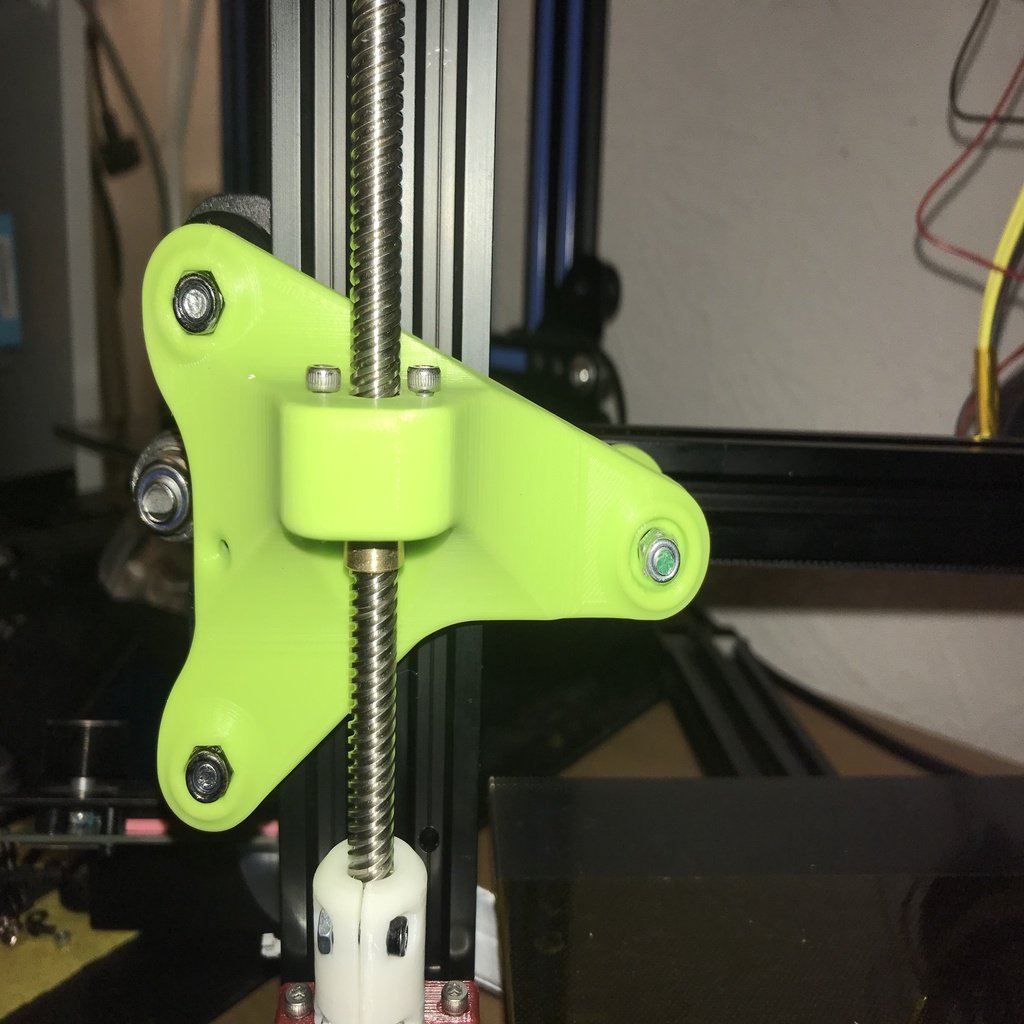
Dual Z Adjustable Bracket for Geeetech A10 / A10M / A20 / A20M + Short Firmware Instructions
thingiverse
Update 09.01.2020: I widened the lead screw nut hole to accommodate a broader range of lead-screw nuts, previously it was 22.0mm and now in V2 it's 22.6mm. Additionally, I implemented some minor improvements overall. (check out the gif at the bottom of the page) If you appreciate this upgrade, don't forget to leave a TIP for your favorite beverage: https://www.paypal.me/akoswonerth This is one of my upgrades after installing the E3D Hemera Extruder/Hotend. The slightly heavier Hotend required more support on the right side, so I considered upgrading to a second Z Axis. Inspired by CR83D's Dual Z: https://www.thingiverse.com/thing:3742027 I designed my own version from scratch for the Geeetech printers: What you'll need: 1x Stepper Motor 1x Stepper Driver 1x Motor Cable 1x T8 Lead Screw and nut (Pitch 2mm, 4 start, 8mm lead) (400 steps/mm) 1x 8x5 Coupler (I use this one on all my printers: https://www.thingiverse.com/thing:1264447) For the second Z-screw mount: 1x M4x50mm - alternative: 1x M4x55mm threaded rod + M4 Lock Nut 2x M5x40mm For mounting the stepper Motor: 4x M3x16 screws 2x M3 T Nuts Printed Parts: 1x Dual Z Back Plate - Lead Screw Mount 2x Small Spacer 1x Big Spacer 1x Stepper Motor Mount (https://www.thingiverse.com/thing:2752080) I wired the second Z-Motor to the free drivers on my GT2560_V3 board, but if you don't have any available drivers (A10T or A20T), you can still wire the second motor in Serial or Parallel to the first Z-Motor.
With this file you will be able to print Dual Z Adjustable Bracket for Geeetech A10 / A10M / A20 / A20M + Short Firmware Instructions with your 3D printer. Click on the button and save the file on your computer to work, edit or customize your design. You can also find more 3D designs for printers on Dual Z Adjustable Bracket for Geeetech A10 / A10M / A20 / A20M + Short Firmware Instructions.
