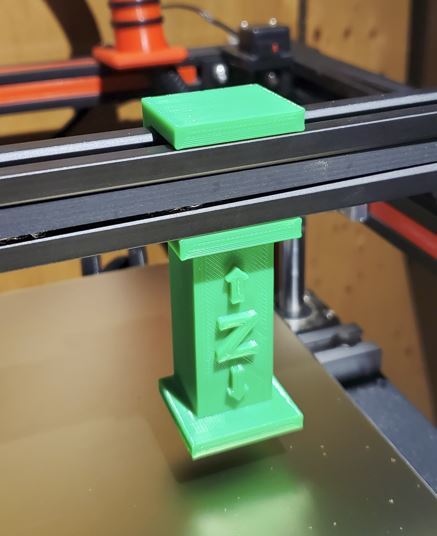
Dual-Z Alignment Tool
thingiverse
Zip Direct Link: https://www.thingiverse.com/thing:5168992/zip I mainly built this for myself to ensure my dual Z screws on both my Ender 3 Pro and Ender 5 Plus are in sync. When testing level if the level is off by left to right, it is likley the screws are out of sync. (I use solid bed mounts so it is usually just this to do occasionally) This will work for any printer where the X Axis is a 2020 extrusion size (I.e. Most Creality and Creality similar printers such as Voxelab. You only need this if you have dual Z axis on them. Print 2 of these. Use: Ensure x & y are centered & increase Z height to 30mm and then turn off printer Insert tools on each side evenly and manually lower for a snug fit Turn on printer and raise z height a few mm using the printer controls and remove tools That should be it. Hope it helps you. Post your make as I like seeing my items made.
With this file you will be able to print Dual-Z Alignment Tool with your 3D printer. Click on the button and save the file on your computer to work, edit or customize your design. You can also find more 3D designs for printers on Dual-Z Alignment Tool.
