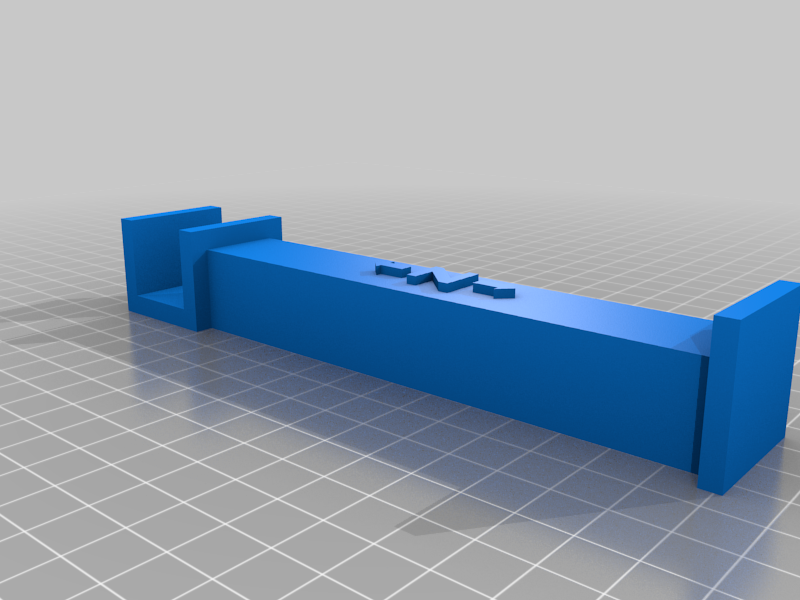
Dual-Z Alignment Tool longer version with 161mm
thingiverse
I made a remix of this tool https://www.thingiverse.com/thing:5168992. the original tool is createt to attach ist to the x axis profil and then screw ist down to the bed. I made it longer so so the tool gets on the frame of my Ender 3 V2. How to Use: Ensure x & y are centered & increase Z height to 55mm and then turn off printer Insert tools on each side evenly and manually lower for a snug fit on the frame. Turn on printer and raise z height a few mm using the printer controls and remove tools. Have fun with it. Special thanks to BennyG. who helped me with the tool. Works on Ender 3 V2 , other printers not testet. feel free to test it and leave a comment on wich printer it works so i can update the list of printers that will work with it.
With this file you will be able to print Dual-Z Alignment Tool longer version with 161mm with your 3D printer. Click on the button and save the file on your computer to work, edit or customize your design. You can also find more 3D designs for printers on Dual-Z Alignment Tool longer version with 161mm.
