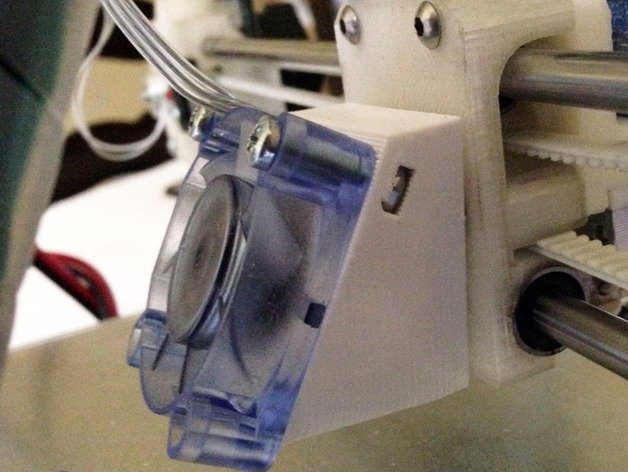
Ducted fan for RepRapPro Huxley
thingiverse
The original design for this comes from the RepRapPro github here: https://github.com/reprappro/Huxley/blob/master/Print-Huxley/Individual-STLs/optional-fan-mount-1off.stl The idea is a big improvement, (in my view), on other designs I have used which attach fan(s) to the Z carriage as these tend to be too far away from from the part being printed. There were a number of Huxley's fitted with ducted cooling fans at the recent TCT Personalize show in Birmingham UK on the RepRapPro stand so I printed one! In the RRP design, the fan is held in place by pushing it over two lugs or prongs which stick out from the face of the fan mount. I understand that the reason for this is to reduce the amount of hardware to the minimum. However, it might be down to my clumsiness but when fitting a fan to the RRP design, I ended up snapping one of the lugs. This led to my amended design which uses a pair of captive nuts and a couple of 16mm M3 screws. Instructions Print and then push fit two M3 nuts into the holes on the side. As these holes are printed at an angle, you may need to clean up your print and remove some of the layer edges inside the holes using a small file. An alternative is to use half M3 nuts which go in easily. The ducted fan mount then fixes to the X carriage using two screws. Depending on when you built your Huxley, this may mean printing a different X carriage - you can find the STLs on the RRP Github if needs be. Attach the fan using 16mm M3 screws. (The fan is the same sort as that used to cool the hot end).
With this file you will be able to print Ducted fan for RepRapPro Huxley with your 3D printer. Click on the button and save the file on your computer to work, edit or customize your design. You can also find more 3D designs for printers on Ducted fan for RepRapPro Huxley.
