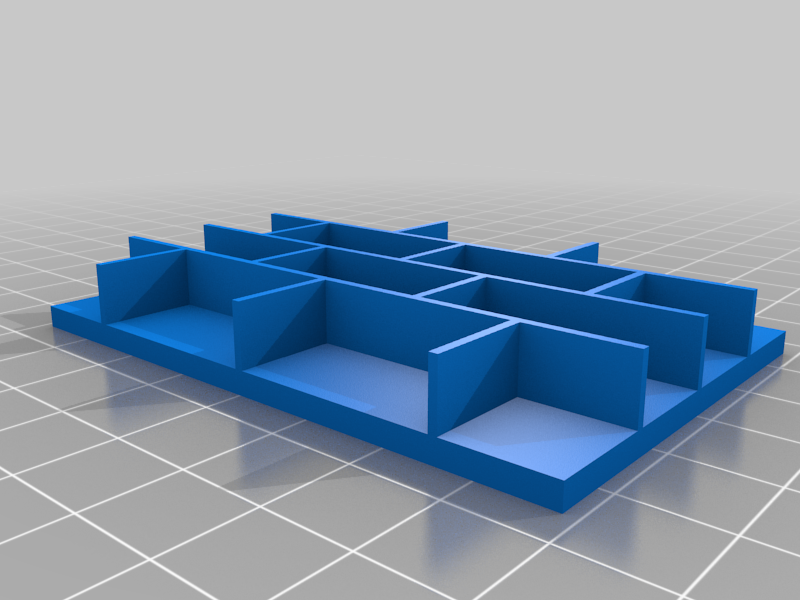
Dungeon Tile Grid Foam Cutting Jig
thingiverse
Guide for cutting a 3in x 3in grid in .5in thick xps styrofoam dungeon tiles than can lock together with magnets. I printed these with .2mm layer height and 15%-30% infill. Using a brim for bed adhesion helps prevent warping. To use the floor tile jig, place a 3x3 piece of foam in the jig and cut in the slots with an exacto blade. Remove the foam and rotate 90 degrees then repeat. Expand the cut lines with a ballpoint pen and texture with a balled up piece of tin foil. For the wall cutting jig, place the jig on top of a 2in x 3in piece of foam and press down firmly. Then go over the resulting pattern with an exacto blade. Then expand the cut lines and texture as you would a 3x3 floor tile (mentioned above). Inspired by RP Archive on Youtube: https://youtu.be/iwT5fy3nBPQ RP Archive also provides a fantastic painting tutorial: https://youtu.be/MFwY2RWnlKU Jigs for placing holes for magnets can be found here, also courtesy of RP Archive (surprise!): https://www.patreon.com/posts/55052709
With this file you will be able to print Dungeon Tile Grid Foam Cutting Jig with your 3D printer. Click on the button and save the file on your computer to work, edit or customize your design. You can also find more 3D designs for printers on Dungeon Tile Grid Foam Cutting Jig.
