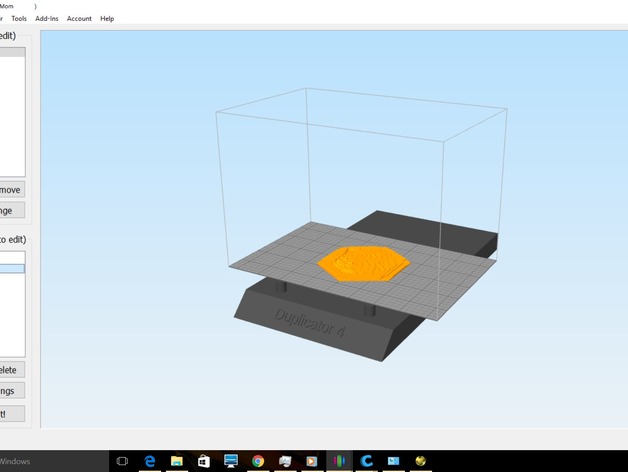
Duplicator 4 Buildplate
thingiverse
This is the build plate for a Duplicator 4S. Simplify 3D uses stl files to give pictures of the build volume for reference. There wasn't one for the Wanhao Duplicator 4S, so I decided to make one. This is not intended to be printed, but is merely for modelling purposes. Post-Printing 1) Download the stl file, remember the location. 2) Open up Simplify 3D 3) If you haven't added your Wanhao Duplicator, go to Help-> Configuration Assistant, and add your Wanhao Duplicator 4S. 4) Go to Tools->Options 5) Click on the "Machine Tab" 6) In the window marked "Printer Models", hit "Add" 7) Navigate to your downloaded stl file. 8) Choose a color. I chose a charcoal grey (HTML: #3e3e3e) 9) Click "Okay"
With this file you will be able to print Duplicator 4 Buildplate with your 3D printer. Click on the button and save the file on your computer to work, edit or customize your design. You can also find more 3D designs for printers on Duplicator 4 Buildplate.
