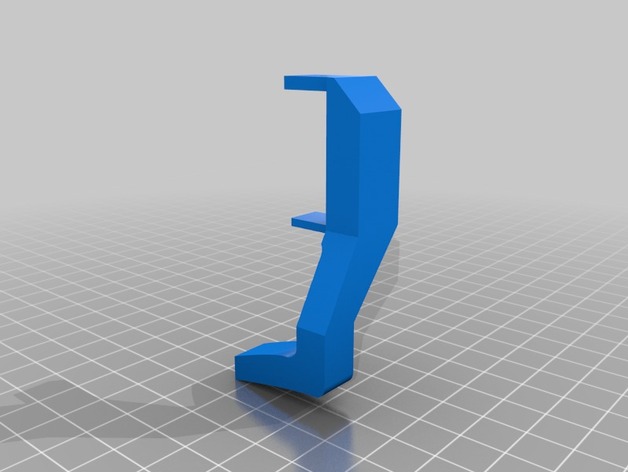
Duplicator 4 Sidefans
thingiverse
D4 Sidefan System Activated. This design leverages built-in fans for cooling, eliminating the need for a new fan altogether. If your printer has a single extruder configuration, print the LEFT duct and securely mount it to your printer's framework. To maximize airflow efficiency, obstruct the right side of the heatsink, ensuring air flows only through the left duct. For dual extruder printers, print both ducts along with the microswitch toggle block. It is essential to install this block on the right side extruder stepper motor so that the microswitch can be triggered as required. Drilling a 3mm hole in the heatsink at a precise position - matching the corresponding opening atop the ducts - allows you to utilize it as an attachment point for the ducts. Ensure Proper Installation Instructions: To secure proper installation, print the ducts with the flat surface facing downwards and both air openings positioned upwards.
With this file you will be able to print Duplicator 4 Sidefans with your 3D printer. Click on the button and save the file on your computer to work, edit or customize your design. You can also find more 3D designs for printers on Duplicator 4 Sidefans.
