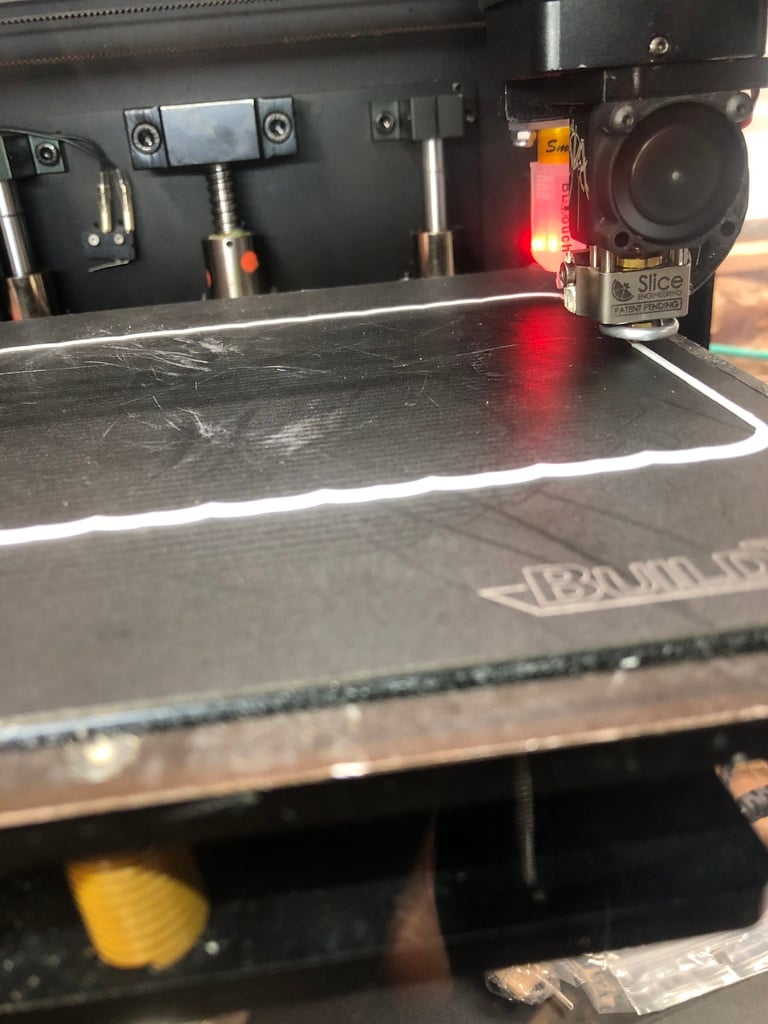
Duplicator 6 Monoprice Ultimate Mosquito Adapter
thingiverse
This is an adapter for the mosquito hotend from Slice engineering. (https://www.sliceengineering.com/shop/the-mosquito-hotend) This adapter will work on the duplicator 6 as well as the monoprice ulitmate. The goal of this design was to NOT require the gantry to be dissembled so this is not a permanent change and at the end of the day you lose less than 1" of z-height. I also included a bl-touch mount that I used for this as well that when oriented properly puts the probe offset to a 0 X. I will be adding a cooling fan but for now using a berd air pump and drilled a hole in the corner of the adapter for the tube to stick through. The mosquito hotend allows for more detailed prints then the default hotend and capable of much higher temps, even with the enclosure on. It also allows for one tool nozzle changes. I highly recommend the 50W heater core and the boron paste. The existing PT100 thermistor will be fine in this hotend. Wiring will be required to make the connection match the interface board. I use the DuetWifi so my wiring was straight forward, but it should be supported by the default main board. If you want his mount made out of metal and provided as a kit, please fill go to the link below and sign up. If there is enough interest this will be made out of aluminum. https://695main.com/metal-mounting-adapter Parts list: 2x m2.5 brass inserts - https://www.mcmaster.com/94180a321 2x m2.5 screws (note longer ones can also work to an extent. https://www.mcmaster.com/#catalog/91290A100 4x m3 8mm screws https://www.mcmaster.com/91290a113 Instructions: print the adapter and check fit for filament by sliding it down the tube where the filament would go. Using a soldering iron, melt in the brass inserts into the holes next to the raise portion of the adapter from the side of the raised portion and stop when the insert is almost through the bottom but stop before (this allows the little bit of plastic to add additional support. Attached the hotend by adding the screws from inside the support on the hotend up into the adapter. Remove all existing hardware from the printer such as heatsinks, fans, etc. from bottom of gantry and remove the wiring. the locking bolt on the gantry for holding the z needs to be either removed or completely loosened. This will not be used and shouldn't be used as it can collapse the hole for the filament. Attached the assembly to the gantry using the 4 screws to the 4 screws that are now available from removing all the hardware. and secure to the bottom. Wire the hot end up, re-level, adjust your z screw (may need a longer one to trigger z-switch, otherwise use the bl touch adapter (included) and adjust it accordingly. I used cable ties to hold the wires flush to the gantry. Also note that I have the cooling fan sticking out the front and it is possible to have it under the gantry. I found it doesn't matter as the Y limit switch is triggered before the fan hits everything so you gain nothing from putting it underneath, at least in my setup.
With this file you will be able to print Duplicator 6 Monoprice Ultimate Mosquito Adapter with your 3D printer. Click on the button and save the file on your computer to work, edit or customize your design. You can also find more 3D designs for printers on Duplicator 6 Monoprice Ultimate Mosquito Adapter.
