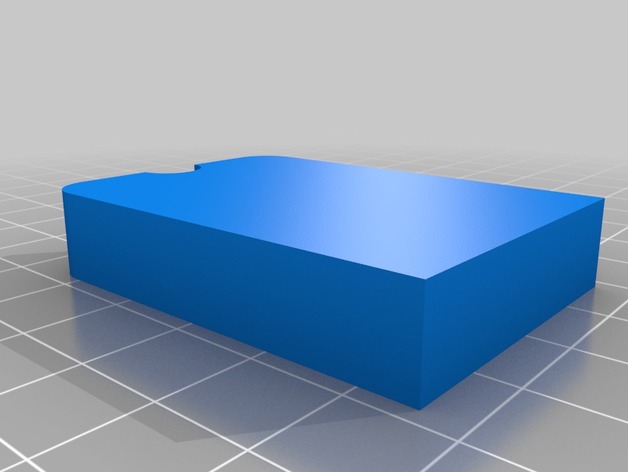
Duplicator i3 Y-axis tool
thingiverse
Warning - Proceed with Caution! May Result in Disrupting Calibration Settings. I Utilized This Tool to Calibrate My Y-Axis Rods on My Wanhao Duplicator i3 Printer. The Concept Is to Ensure a Totally Flat Surface by Loosening the Rods and Then Inserting Four Custom Jigs (One Under Each Rod End) to Achieve Proper Calibration of the Rods to a Perfectly Level Base. It Worked for Me, but I Experienced Difficulty with the Front Right Corner Not Levelling Correctly. To Replicate This Solution, Print Four Copies of This Design. Instructions: 1. Loosen the Y-Axis Rods and Insert One Custom Jig Under Each Side. 2. Work on One Rod at a Time, Applying Gentle Pressure and Tightening Each Side Gradually. 3. Repeat the Process for the Remaining Rod. 4. Re-Calibrate Your Printer's Bed Levelling. Printer Settings: * Printer: Wanhao Duplicator i3 * Rafts: No * Supports: No * Resolution: 0.2 mm * Infill: 20-33%
With this file you will be able to print Duplicator i3 Y-axis tool with your 3D printer. Click on the button and save the file on your computer to work, edit or customize your design. You can also find more 3D designs for printers on Duplicator i3 Y-axis tool.
