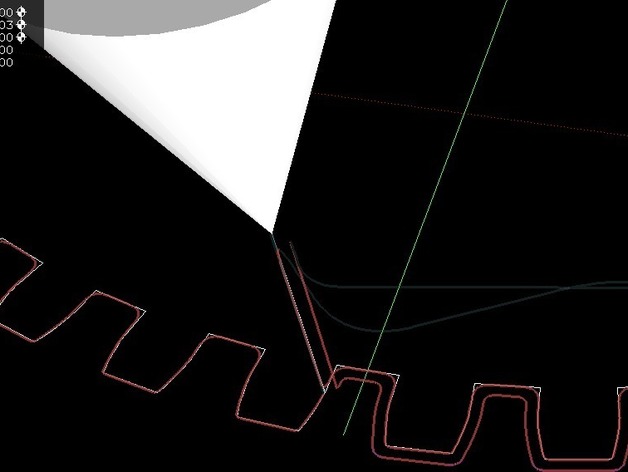
DXF and GCode- generator for involute gears
thingiverse
This modified version of Clifford's gear generator script has undergone changes in some format statements for compatibility with older Python versions. The visual display part was removed, and the file made executable to run on Ubuntu Hardy, a requirement for running EMC2 free CNC controller software. The script is named 'geargen_hardy'. Another script, 'gearsgcode.py', creates NGC code files in addition to regular ones and is parameterized with cutter compensation enabled. A valid tooltable in EMC2 is necessary, as well as a slightly larger parameter #5 than the tool radius for the initial move to work properly. If the tool radius is too large for the dent, EMC2 will complain. It's recommended that the clearance specified via '-c' is larger than the tool radius to avoid friction in grooves. The script automatically writes a 'default.dxf' file if no file is specified and generates a gcode file. Usage example: 'python gearsgen.py -n 5 -m 1 -c 0.5 -f mygear.dxf'. The help message, generated by 'python gearsgen.py --help', provides detailed options usage.
With this file you will be able to print DXF and GCode- generator for involute gears with your 3D printer. Click on the button and save the file on your computer to work, edit or customize your design. You can also find more 3D designs for printers on DXF and GCode- generator for involute gears.
