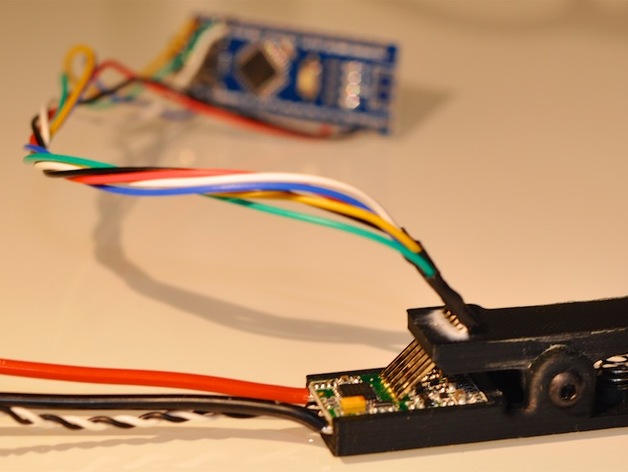
DYS SN20A ESC flashing tool
thingiverse
Tool to Precisely Position the 6 Pins Needed to Replace the SimonK BOOTLOADER on DYS SN20A ESCs Like the Ones Sold by RCExplorer.se with a BLHeli BOOTLOADER. Once the Bootloader is Replaced, ESCs with BLHeli Firmware Can Be Configured Using BLHeli Suite 14.3 or Later Directly Through Flight Controllers Running Cleanflight/Triflight. Print Settings Printer Brand: Solidoodle Printer: Solidoodle 4 Rafts: Doesn't Matter Supports: Doesn't Matter Resolution: 0.1 Infill: 100% Post-Printing Assembly To Complete This Build, You Need: 1x M3x18 Buttonhead Screw 1x Ø5.5x10mm Spring 6x Long Angled Header Pins 6x AWG26 or Similar Wire (100mm) 6x 10mm Ø2mm Heat Shrink Tube 1x Arduino Nano Clean Up the Prints if Necessary. Assemble the Tool by Inserting a Ø5.5mm Spring and Putting it Together with a M3x18 Buttonhead Hex Screw. Place 6 Big Angled Header Pins in the Top of the Flashing Tool. Make Sure They Are Flush and Touch the Pads of the ESC Perfectly. Secure with CA. Now Solder the Wires to the Header Pins Making Sure That They Do Not Touch or Short. Add Heat Shrink Tube to Isolate the Pins. Solder the Pins to the Arduino Nano Accordingly: RST : 10 5V : 5V GND : GND SCK : 13 MISO: 12 MOSI: 11 Custom Section How to Use it - USE AT OWN RISK! Using BLHeli Suite 14.3 or Later, Create an Arduino ISP Programmer on an Arduino Nano. (Make Interfaces Tab - Make Arduino Interface Boards: Nano w/ATmega328 - ArduinoISP Programmer (X)) When Created Use These Settings to Connect to the Board: Select ATMEL / SILABS Interface: (X) ATMEL ISP Interface (AVRDude) ISP Prog: ArduinoISP (Arduino as ISP Interface) at 19200 baud Connect the Pins to Arduino Nano Accordingly: RST : 10 MOSI: 11 MISO: 12 SCK : 13 GND : GND 5V : 5V To Flash New Bootloader, First Go to Expert Tools Tab and Press Erase Chip. Then Go to Atmel ESC Setup Tab and Press Read Setup. BLHeli Suite Will Now Offer Til Flash the ESC. Choose DYS SN20A MULTI and Press OK. Now Choose BLHeli Bootloader Instead of SimonK and Press YES. Let BLHeli Suite Do Its Magic :-)
With this file you will be able to print DYS SN20A ESC flashing tool with your 3D printer. Click on the button and save the file on your computer to work, edit or customize your design. You can also find more 3D designs for printers on DYS SN20A ESC flashing tool.
