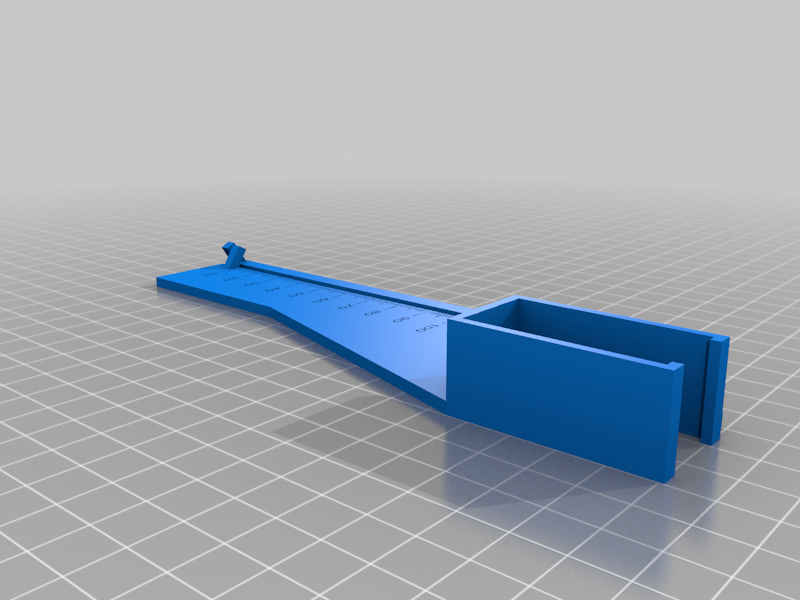
E-Step Calibration Tool
thingiverse
I wish I remembered who's ruler I started with, but I don't. Wanted an easy way to calibrate your e-steps. This clamps onto the vertical extrusion on an Ender 3 Pro and aligns with the stock extruder. Be sure to run your filament through the holders so it can be marked. Mark the end with a sharpie and manually extrude 100 mm. There is plenty of room for under and over extrusions to still get good readings. New e-Step Calculation Current e-step value x 100 / actual amount extruded = new e-step value Some people suggest removing your boden tube to extrude into free air to accurately set your e-steps. This is probably the correct way to do it. If after setting your e-steps you are still over or under extruding, there are other issues you need to resolve. If you believe the rest of your system if properly set up, especially that there are no clogs, you could calibrate the e-steps with the hot end connected. This will give you a "real life" calibration based on your machine. Just be aware that if you have a small clog and clean it you will suddenly be over extruding. No special print settings
With this file you will be able to print E-Step Calibration Tool with your 3D printer. Click on the button and save the file on your computer to work, edit or customize your design. You can also find more 3D designs for printers on E-Step Calibration Tool.
