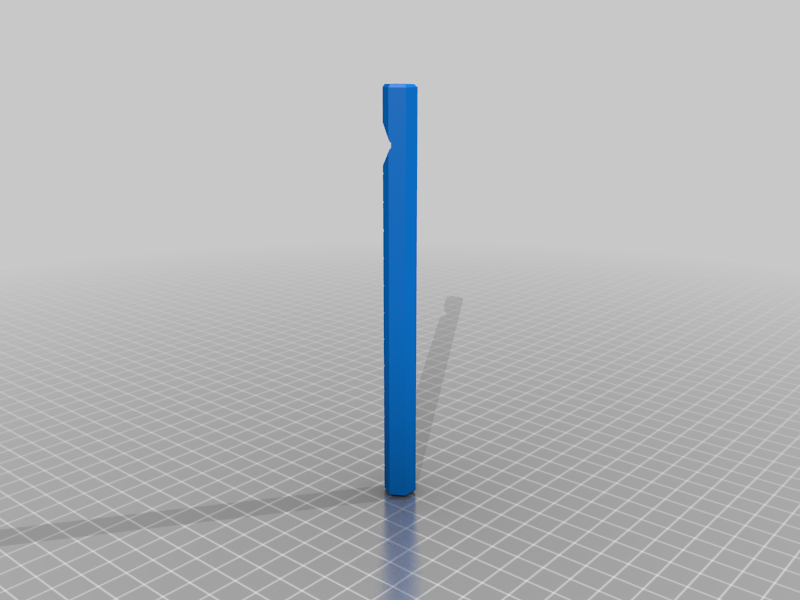
E-Steps Calibration for Ender 3 PRO
thingiverse
This is a gcode for the Ender 3 PRO, i guess it might work on other comparable printers, but, the testing would be up to you. Why ? Calibrating your e-steps, or extruder stepping, helps against under- or overextrusion. If your models tend to fall apart easily, or you get recurrent clogs, this might be for you. Printers get a standard value for their e-steps, differences in driver setting or extruder wear are not taken into account. Same goes for different nozzle sizes, special filaments.... What this gcode does : It heats the printer up, does a purge line so we can be sure the nozzle chamber is on the correct pressure, raises z and moves a bit onto the bed so as to help with the cleanup, then tries to extrude 100mm filament. How ? Run the gcode as you would any model gcode. Wait till it raises the z axis. After this you have 30 seconds to measure 120 mm of filament from the extruder (where the filament goes in). Mark with a Edding or comparabel. After the filament is extruded, check how much filament is left from the extruder to your mark. If the esteps are correct, it should be 20mm. How to calibrate ? Lets just assume you have left 30mm instead of 20mm. Get into "Control" submenue, from there into "Motion". Go down, last item on the list should be e-steps. Factory default is 93. 120mm marked - 30mm remaining = 90 mm extruded. 93 e-steps / 90mm = 1.03 e-steps per mm 100 mm (want-to-have) x 1.03 e-steps = 103 e-steps According to this, you want to set your e-steps to 103. Afterwards, go up one menue step, then "Store Memory". Done. You just calibrated your e-steps and flashed a new default value into your printers firmware. I don't know which other printers support this on-the-go flashing of new e-steps values, so, if you got any other printer, or the Ender 3 (non-pro) you might not be able to save the value this easy. UPDATE 02/2020 Added a measurement tool, so now there is a convienient way to measure 130 mm. Yea, right. 130 mm. I got this after i was done ;) Doesn't matter, just keep in mind to calculate accordingly.
With this file you will be able to print E-Steps Calibration for Ender 3 PRO with your 3D printer. Click on the button and save the file on your computer to work, edit or customize your design. You can also find more 3D designs for printers on E-Steps Calibration for Ender 3 PRO.
