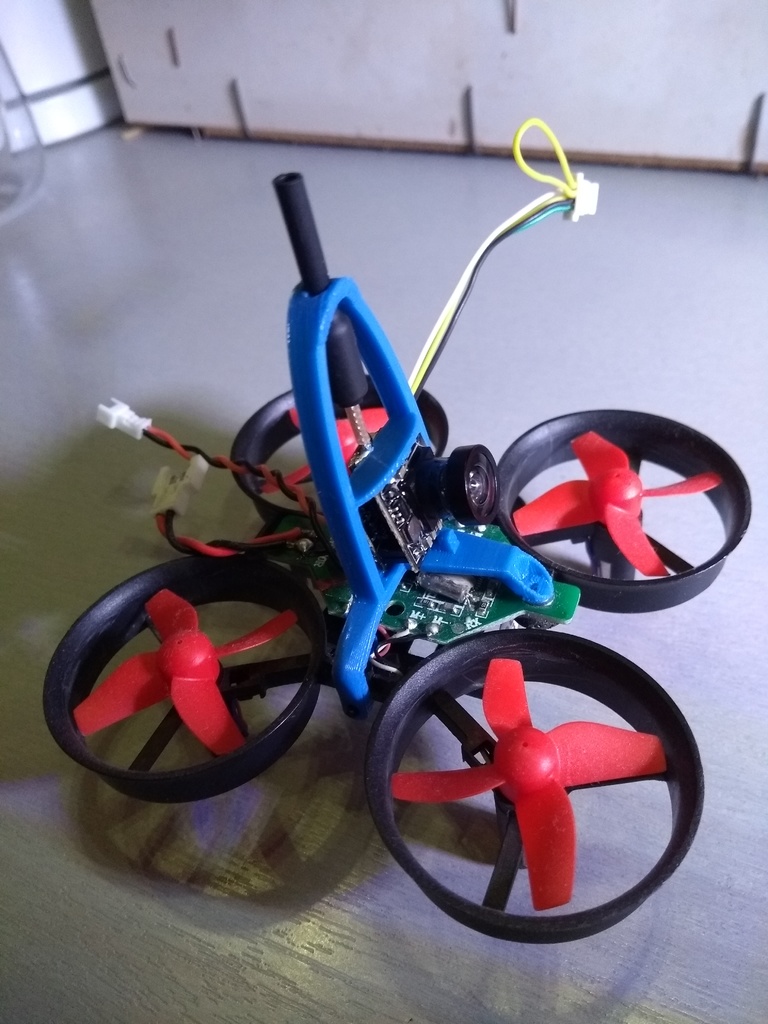
E011-Whoop V2.1 TX06 Camera Mount
thingiverse
New version of the camera mount to transform the E011 into a great whoop Components: - Camera: <a href="https://www.banggood.com/Eachine-TX06-700TVL-FOV-120-Degree-5_8Ghz-48CH-Smart-Audio-Mini-FPV-Camera-Support-Pitmode-AIO-Transmitter-For-RC-Drone-Racing-p-1413572.html?rmmds=search&ID=44070&cur_warehouse=CN&p=H82219784250201409OC&custlinkid=219025">Eachine TX06 700TVL</a> - Drone: <a href="https://www.banggood.com/Eachine-E011-Mini-2_4G-Headless-Mode-With-60000RPM-716-Coreless-Motor-Toy-Brick-RC-Quadcopter-RTF-p-1135724.html?rmmds=search&ID=317442482&cur_warehouse=CN&p=H82219784250201409OC&custlinkid=219020">Eachine E011 Quadcopter</a> This combo to my knowledge the cheapest FPV system with good flying performances, the Inductrix & the E010 are well known platform to do cheap FPV but these are very underpowered & requires a lot of mods to be good platforms. the E011 is is slightly larger than the E010 but much more powerful because it is made to carry a figurine. Going Further: Once you master this amazing drone you can go one step further and install a custom firmware that allows to adjust the parameter of this droen & include an acro mode: The Open source firmware for the E011 <a href="https://github.com/silver13/Eachine-E011">Github: Silver13/Eachine-E011 </a> An online tutorial to flash the drone <a href="http://sirdomsen.diskstation.me/dokuwiki/doku.php">Silverware tuto </a> You will need the usb flashing tool: <a href="https://www.banggood.com/3_3V-5V-XTW-ST-LINK-V2-STM8-STM32-Simulator-Programmer-Downloader-Debugger-With-20cm-Dupont-Wire-p-1177014.html?p=H82219784250201409OC">Banggood: ST Link V2</a>
With this file you will be able to print E011-Whoop V2.1 TX06 Camera Mount with your 3D printer. Click on the button and save the file on your computer to work, edit or customize your design. You can also find more 3D designs for printers on E011-Whoop V2.1 TX06 Camera Mount.
