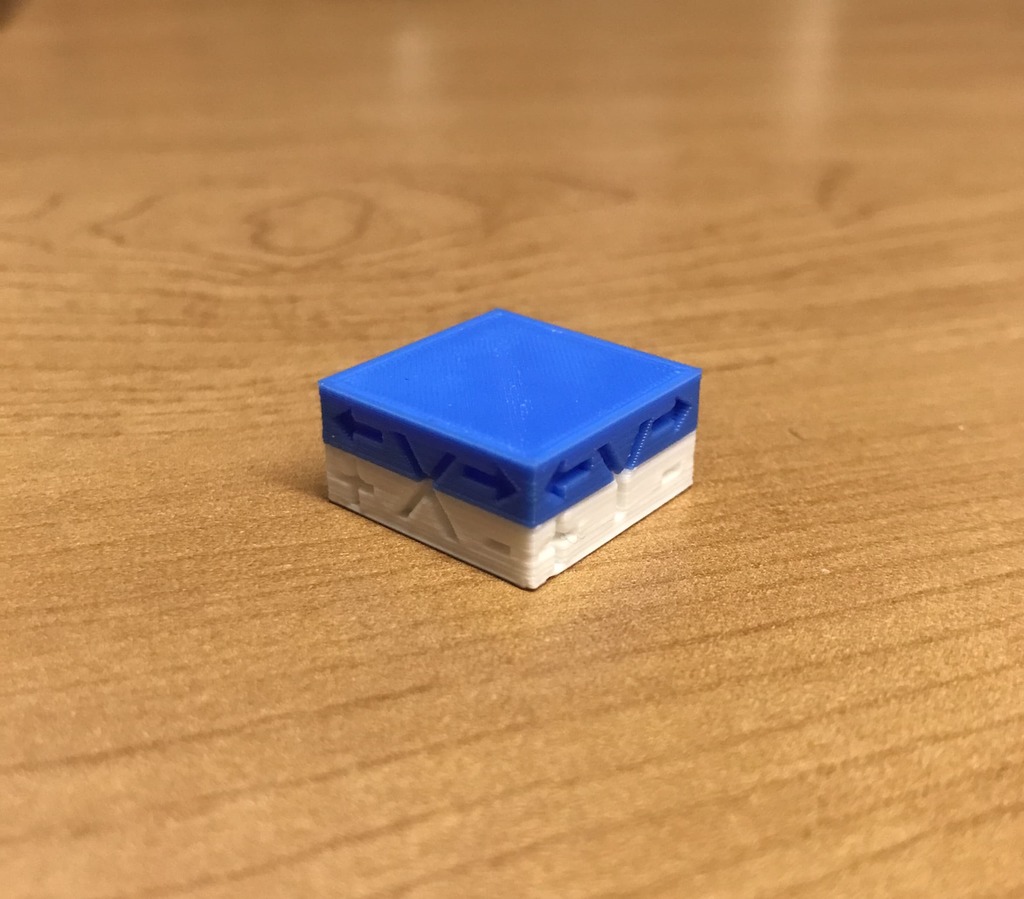
E2 Offset Calibration Cube for Tenlog TL-D3 Pro
thingiverse
Edit (1/24/21): I added an embossed v2 with the arrow on top and the +/- on bottom. That made more sense to me to show that the top print (E2) is the one moving. Doesn't really matter either way but it might make more sense to some. I needed to be very precise with my E2 offsets so I did this quick calibration check that doubles as an e-step calibration as well. I know it's not a true cube, its 20x20x10mm. The first version I was using was just the squares and I would be careful when removing it from the bed so I knew which was X and Y. Then I would write it on the top like you see in the picture. This print will be the quickest, just don't forget to mark the x and y faces immediately. I decided that introduces too much room for mistakes (like when I forgot to write it down immediately) so I added the embossed stamps on the sides of the model to show which is which (similar to the standard XYZ calibration cube). Steps for Cura: 1. Bring both models into Cura 2. Select which square goes to which extruder (I always did E1 on the bottom and E2 on the top, hence the file naming, but it doesn't matter) 3. Select both squares, right click, merge models 4. Move the model where you want, change the settings, and print that sucker 5. Use calipers to measure the overlaps and adjust the E2 offsets in the settings (I measured but I also just eye-balled it to verify and decide how much to adjust: "well it's about one full wall width off, so 0.4mm seems about right" etc) Regarding the offsets: Increasing X2 will move the E2 print to the left Decreasing X2 will move the E2 print to the right Increasing Y2 will move the E2 print "down" toward the front of the printer Decreasing Y2 will move the E2 print "up" toward the back of the printer
With this file you will be able to print E2 Offset Calibration Cube for Tenlog TL-D3 Pro with your 3D printer. Click on the button and save the file on your computer to work, edit or customize your design. You can also find more 3D designs for printers on E2 Offset Calibration Cube for Tenlog TL-D3 Pro.
