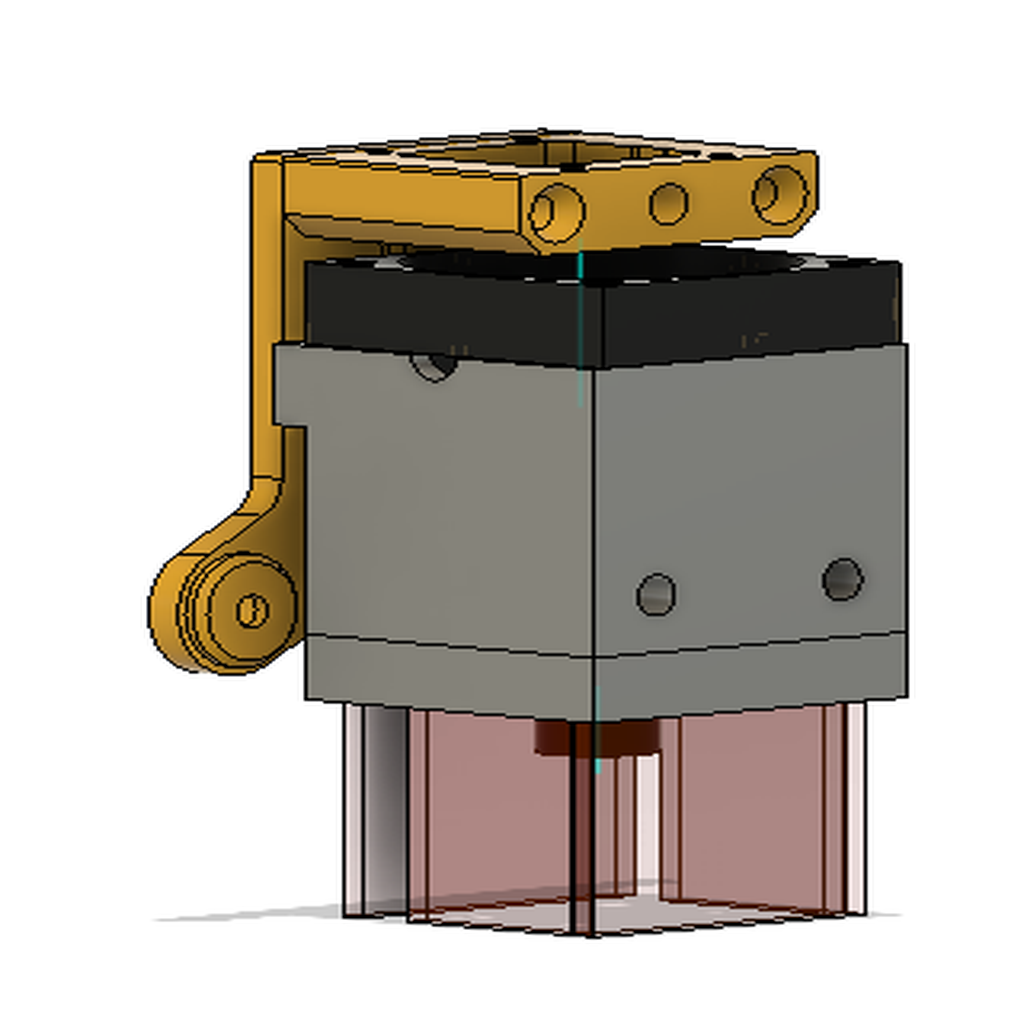
E3D ToolChanger Laser Tool
thingiverse
11 Sep 2019 Update: I for got to mention that this design is meant to use threaded inserts (4 M3x6 and 2 M4X6) as well the bottom hallf and the top half mate together using 4X8 cylindrical Magnets. This is a tool head for the E3D tool changer that accepts a Jtech Photonics Diode Laser, I am using the 2.8W version. Design is not final. You will need to glue 2x 3mm of size 36X32mm and 23X32mm of orange transperant plexi in the grooves of the bottom half of the V3 mount (UV Laser Protection). To use this on your tool changer you need to do the following. 1- Disable one of the heaters I chose to use heater 5, 2- create a new tool definition in the config.g file [code] M305 S"T4" P5 M307 H5 A-1 C-1 D-1 ; Disable Heater 5 output on H5 M563 P4 S"T4" ; Define tool 4 Laser G10 P3 X0 Y0 Z0 ; Reset tool 3 axis offsets [/code] 3- create a tpre4.g, tpost4.g and tfree4.g and add the following into them tpre4.g [code] M452 P5 R255 F200 S1 ; Enable Laser mode, on output 9 (heater 5), with max intensity being 255, and a PWM frequency of 200, and S1 for Sticky Mode G1 X150 Y-49 Z38 ; Go To manual Loading Location ;Unlock Coupler M98 P/macros/Coupler - Unlock ;Prompt Tool Insertion M291 P"Hold the Laser Tool to the Tool changer Coupler" R"Place Laser Tool" S2 ;Close Coupler M98 P/macros/Coupler - Lock [/code] tpost4.g [code] G1 Z33 ;if your focus length is different set that here [/code] tfree4.g [code] ; tfree4.g ; called when tool 4 is freed ;Drop the bed G91 G1 Z10 F1000 G90 ;Move In G53 G1 X150 Y-43 F50000 ;Prompt Tool removal M291 P"Hold the Laser Tool when ready click ok Coupler will release" R"Release Laser Tool" S2 ;Open Coupler M98 P/macros/Coupler - Unlock M291 P"Confirm Tool is clear" R"Release Laser Tool" S2 M98 P/macros/Park M451 ;switch back to FFF printer mode [/code] when generating gcode for this tool you need to make sure that the first G1 command after M3 has the S parameter to set laser power.
With this file you will be able to print E3D ToolChanger Laser Tool with your 3D printer. Click on the button and save the file on your computer to work, edit or customize your design. You can also find more 3D designs for printers on E3D ToolChanger Laser Tool.
