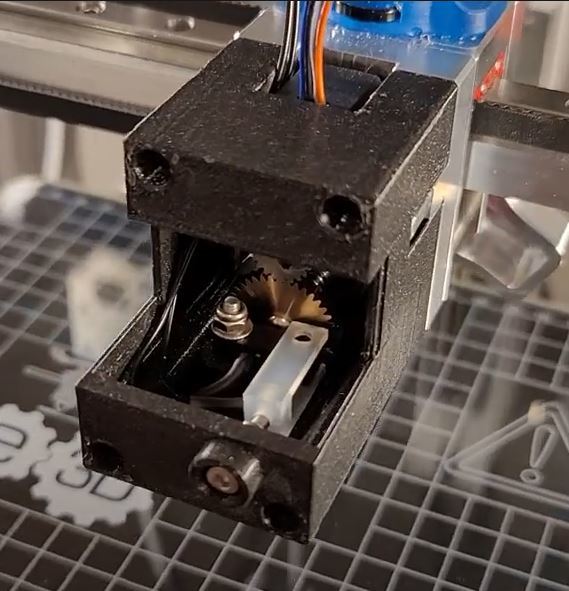
E3D Toolchanger tool lock verification switch
thingiverse
Add a switch to verify that there is a tool loaded in your E3D toolchanger. also know if the bayonet has released your tool when you unlock the C axis. This will stop the toolchanger from dropping a tool when you restart the printer and forget that there is a loaded tool. it will also stop the printer if it tries to pick up a tool and it fails to properly lock the tool. some have suggested that it would be a good idea to have automatically turn off the heaters. the attached code does not do that. included are .g system file examples, Autodesk Inventor part files, Fusion 360 part files, a reprap macro to help release the tool after a failure, 3D printer files (stl) The switch you need to get is the Z endstop switch from E3D: https://e3d-online.com/products/toolchanger-z-endstop This is a crappy video showing the parts: https://youtu.be/7ZOS8Bsa4OM cheers dave
With this file you will be able to print E3D Toolchanger tool lock verification switch with your 3D printer. Click on the button and save the file on your computer to work, edit or customize your design. You can also find more 3D designs for printers on E3D Toolchanger tool lock verification switch.
