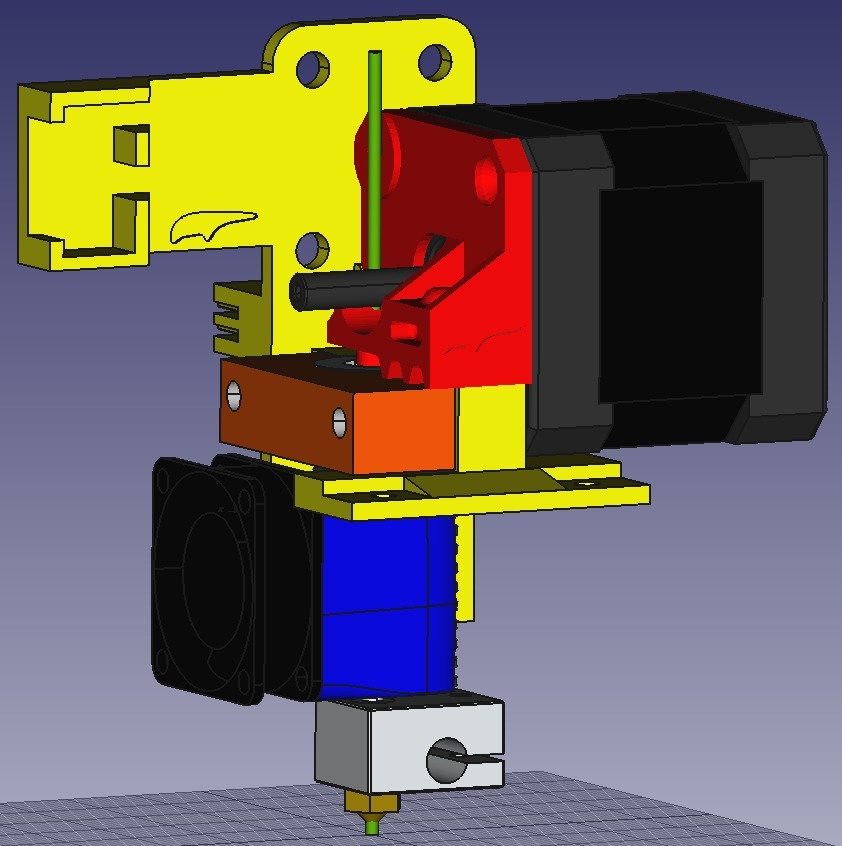
E3D V6 All-Metal Hotend Mod (direct extruder) for Wanhao i3 or Maker Select 3D Printer (No add'l hardware needed)
thingiverse
This allows you to mount an E3D All-Metal Hotend to a Monoprice Maker Select or Wanhao Duplicator i3+ without needing any additional hardware, and no other mods are needed. Stock part cooling fan mounts directly, and original screws can be used to assemble. Comes with teeth-based belt holders on back, so no zip ties are necessary. Nozzle height is the same as the stock nozzle, so no z-height mod is required. You do not lose any X, Y, or Z printing space with this mod. Video: https://www.youtube.com/watch?v=F385YD62mBw. WARNING: The E3D hotend uses a different thermistor than the stock thermistor for this printer. That means that unless you make a firmware change, your temperatures will be slightly off. If you don't mind adjusting your prints by ~10 degrees, no mod is necessary. If you want your temperatures to be accurate, you will need to flash a custom version of Marlin Firmware (Using thermistor type 11). I plan to write a guide on this in the future. If you decide to do a custom firmware mod (Optional), you can use ADVI3++ https://github.com/andrivet/ADVi3pp-User-Manual. When compiling marlin, make sure to set "TEMP_SENSOR_0 11". Step 4 of this guide explains how to do this: https://e3d-online.dozuki.com/Guide/V6+Marlin+Configuration/5
With this file you will be able to print E3D V6 All-Metal Hotend Mod (direct extruder) for Wanhao i3 or Maker Select 3D Printer (No add'l hardware needed) with your 3D printer. Click on the button and save the file on your computer to work, edit or customize your design. You can also find more 3D designs for printers on E3D V6 All-Metal Hotend Mod (direct extruder) for Wanhao i3 or Maker Select 3D Printer (No add'l hardware needed).
