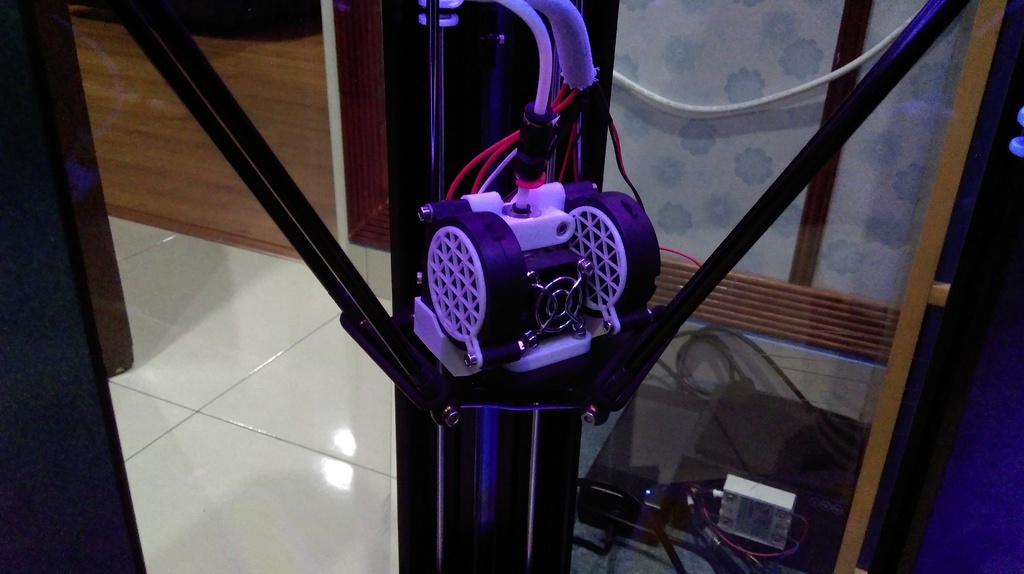
E3D v6 Mount for DreamMaker OverLord
thingiverse
Print: 1 x Body 1 x Body Lock 1 x Fan Duct (for left blower fan) 1 x Fan Duct but mirrored (for right blower fan) 2 x Blower Guard Screws: 2 M3 screws and 2 nuts to attach the Body and the Body Lock. 2 M3 screws and 2 nuts to attach the Blower Guard to the blower fan. 2 M3 screws (self-tap) to attach the blower fans to each side of the Body. 4 M3 screws are needed to attach the mount to the printer's carriage. Blower fans: 5015 24V For rigidity, print the Body and Body Lock with at least 2-3 perimeters and 20-30% infill. Supports may be needed for the angle overhang of the Body. Print the Blower Guard with 3 perimeters but without top/bottom layer. Make the infill percentage and pattern to your liking. Assemble every printed parts together with blower fans and the hotend, but left out the heat sink cooling fan and the bowden tube. Screw the assembled mount to the printer's carriage. Finally, add the remaining parts. No need to do another calibration for the bed leveling. Just calibrate your z offset using Pronterface. Also, the fans are quite loud at full speed. But you do get a lot of air flows! FYI 1: I printed everything with PLA (I only have PLA at the moment) and everything has been working well so far, except that the right Blower Duct is slightly deform at the end due to the heat from the heater block. FYI 2: I use E3D hotend (heat sink, heater block everything) from E3D, and not the E3D upgrade parts from DreamMaker. The heater block from DreamMaker seems a bit larger, so your mileage may vary :)
With this file you will be able to print E3D v6 Mount for DreamMaker OverLord with your 3D printer. Click on the button and save the file on your computer to work, edit or customize your design. You can also find more 3D designs for printers on E3D v6 Mount for DreamMaker OverLord.
